Shortest Paths to Roots
The Merged Shortest Paths to Roots view shows the shortest paths to an instance from application's roots: the shortest path for each root.
Use the view to inspect the instance's retention paths and identify what prevents the instance from being collected. This can be useful when investigating not exclusively retained objects (For more information, refer to Group by Dominators).
Merged Shortest Paths
All paths to roots are shown in one expanding list. The list starts with the instance and descends to app's roots. This may be useful when you don't want to drill down the full retention hierarchy but just want to identify the closest object that holds the instance in memory.
The list of paths consists of the following columns:
Name | Description |
|---|---|
Type | Type name. |
Reachable roots count | The number of roots that can be reached from a certain instance. |
Bytes | The size of a certain instance in bytes. |
Example
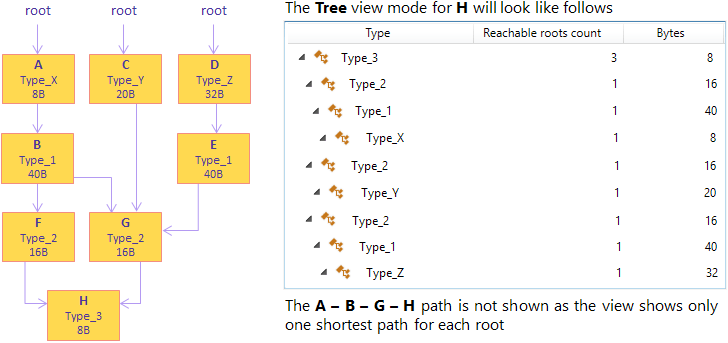
Select objects for further analysis
In the Merged Shortest Paths view, you can select the following subjects for further analysis:
To select a particular instance
Do one of the following:
Double-click the instance in the list.
Right-click the instance and choose Open this instance.
After this, the Shortest path to root subject will be added to the analysis path on the left and you can use specific instance views to analyze the instance in more details.
To select the objects that are exclusively retained by the analyzed objects set
Click the
 Open objects retained by this set button.
Open objects retained by this set button.After this, the Exclusively retained objects subject will be added to the analysis path on the left and the list of desired objects will be displayed in the Group by Types view.