Dominators
The Dominators view lets you understand how memory is retained in your app. For example, you know that strings consume a significant part of the memory in your app. Nevertheless, most likely, the subject of your optimizations is not these strings by themselves but the data structures that store them. The Dominators view answers the "Who retains the memory" question, which is extremely important when analyzing ineffective memory usage. To answer this question correctly, you should be acquainted with the concept of dominators.
What is a dominator?
Object A dominates object B if every path to B from the app's roots goes through A. In other words, object B is retained in memory exclusively by object A: If A is garbage collected, then B is also garbage collected. For example, an array is a dominator for its elements (in case there are no other references to array elements).
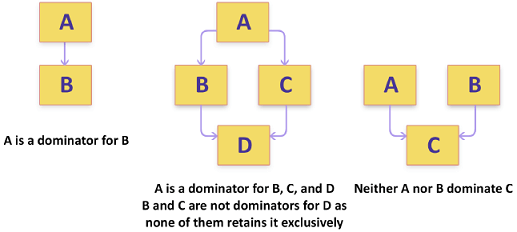
If there is more than one path to an object from the app's roots, it is considered a non-dominated or not-exclusively-retained object. For example, if the object C is retained by objects A and B and A is garbage collected, C will stay in memory (as it is still referenced by B). That is why it is important to understand the difference between the domination and retention paths:
Domination path – an object on the path is retained only by one other object.
Retention path – an object on the path may be retained by any number of other objects.
The Dominators view consists of two parts:
Dominator tree
The tree on the right shows the tree of dominators for the selected object set.
The tree can work in two modes that can be selected with the corresponding buttons in the tree header:
Tree: All dominator nodes are shown. The dominators that take part in a domination path for the selected tree node are shown in bold.
Path: Only the dominators that take part in a domination path for the selected tree node are shown.
The list of dominators consists of the following columns:
Name | Description |
|---|---|
Type | Type name. The number left to the type name shows how many objects of that type are retained that way. For example, elements of some array of integers A are retained in the exact same way (A -> element), but elements of an integer array B have another retention path (B -> element). |
Retained Bytes | The overall size of exclusively retained objects in bytes. |
Retained objects | The number of objects that are dominated by the dominator. |
Chart visualization
Sunburst chart on the left is a graphical representation of the dominator tree. The more memory a dominator retains, the larger the central angle.
The analysis of the dominator tree can be quite complicated as you have to expand its nodes and interpret the numbers in the Retained bytes column. In contrast, a glance at the sunburst chart allows you to determine the main dominators and largest structures in your app. A click on a dominator you're interested in will show you its domination path in the tree.
Consider the example below for a better understanding of how the sunburst chart displays data from the dominator tree.
Zooming in and out
If you want to take a more detailed look at a certain dominator subtree, you can change the scale of the chart.
To zoom in on a dominator
Do one of the following:
Double-click the corresponding arc in the chart.
Double-click the dominator in the tree or select the tree and press Enter.
The dominator will become a root of the chart.
To zoom back out
Click the center of the chart.
Example
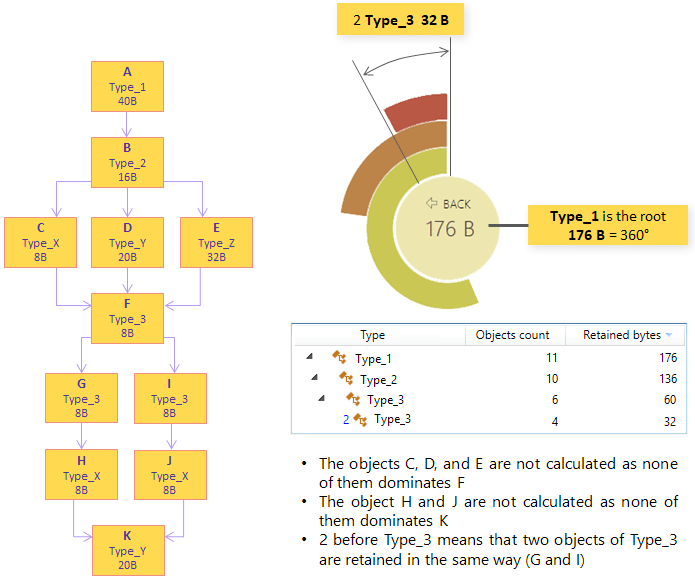
Filter objects
You can filter out objects that are of no interest to your analysis by type .
To narrow the list
Start typing the desired string pattern. JetBrains Rider will highlight matching strings.
You can make your search more efficient by using the following tips:
Use CamelHumps. E.g.
fowill return objects of bothSystem.Drawing.FontandMS.Utility.FrugalObjectListtypes.Use special symbols, like wildcards and others. The full list is shown in the table below.
- Special symbols and filter examples
Symbol
Description
Example
*Wildcard
*All objects in the set
sys.*.dataAll types and namespaces that match the pattern. E.g.
System.Data,System.Windows.Controls.Datagrid, andSystem.Windows.Data.Binding.sys.*.data.Only namespaces that match the pattern. E.g.
System.Windows.Data.Bindingbut notSystem.Windows.Controls.Datagrid.Arrays
[]Leave only arrays
str[]Arrays, containing
strin their type or namespace. E.g.String[].[,[,,...or
[,][,,]...Leave only arrays of the specified or higher (if brackets are not closed) dimension
str[,,Arrays with the dimension 3 and higher containing
strin their type or namespace. E.g.String[,,]andString[,,,].str[,,]Three-dimensional arrays containing
strin their type or namespace. E.g.String[,,].!aExclude arrays from the result
!a strObjects (excluding arrays) containing
strin their type or namespace. E.g.Stringbut notString[].Generic type arguments
<Leave only types with generic type arguments
str<Only objects containing
strin their type or namespace and having generic type arguments. E.g.FileStreamStorage<Char>but notList<String>.<strOnly objects containing
strin their generic type arguments. E.g.List<String>but notFileStreamStorage<Char>.<,<,,...or
<,><,,>...Leave only objects with the specified number of generic type arguments
fun<,,>Objects containing
funin their type or namespace and having three generic type arguments. E.g.Func<String, Object, Object>.fun<str,,taskObjects containing
funin their type or namespace and having three or generic type arguments that match the pattern. E.g.Func<Stream, IAsyncResult, TaskResult, EventArgs>.!gExclude generic type arguments from the search scope
!g strObjects (that do not have generic type arguments) containing
strin their type or namespace. E.g.Stringbut notList<String>.#c#struct#m#nsSearch by type, value type, method, or namespace.
#ns FeatureObjects containing
Featurein their namespace.
Select objects for further analysis
In the Dominators view, you can select the following subjects for further analysis:
To open objects retained by a particular dominator
Do one of the following:
Hold Alt and click the dominator in the tree or on the chart.
Right-click the dominator and select Open objects retained via this domination path in the context menu.
After this, the Objects retained via [type_name] subject will be added to the analysis path on the left and the list of desired objects will be displayed in the Group by Types view.
To open the dominator object set
Do one of the following:
Hold Shift and click the dominator in the tree or on the chart.
Right-click the dominator and select Open this object set in the context menu.
After this, the Dominators of [type_name] subject will be added to the analysis path on the left and the list of desired objects will be displayed in the Group by Types view.
To select the objects that are exclusively retained by the analyzed objects set
Click the
 Open objects retained by this set button.
Open objects retained by this set button.After this, the Exclusively retained objects subject will be added to the analysis path on the left and the list of desired objects will be displayed in the Group by Types view.