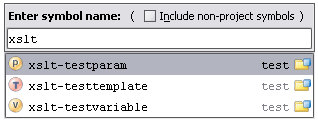Search and navigation in XSLT
Basically, all possibilities for code-navigation are supported for named templates, variables, and parameters. For example, Goto Declaration, Find Usages, Highlight Usages in File, Quick Definition Lookup, and so on.
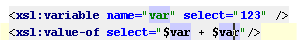
Install and enable the XPathView + XSLT plugin on the Settings/Preferences | Plugins page, tab Marketplace, as described in Installing plugins from JetBrains Marketplace.
Find Usages works for variables and parameters as well as for named XSLT Templates. It finds all places of a certain template in all XSLT style sheets in the specified scope.
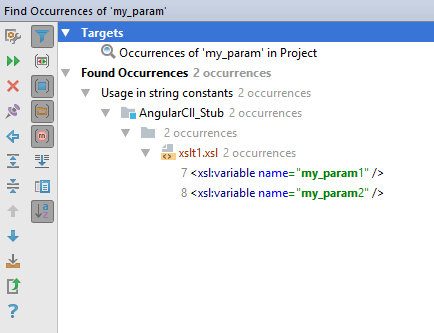
The plugin also supports the Go to Symbol action. You can quickly navigate to templates, top-level variables, and parameters by their names.