Code Syntax Style: Multiple Attributes
Multiple attributes in C# can be written in different ways: you can join several attributes in the same square brackets section or use several sections for different attributes. ReSharper allows you to specify the style for multiple attributes and enforce this style in the desired scope.
JetBrains Rider also provides multiple formatting rules for attributes. You can configure these rules in Rider settings Ctrl+Alt+S, for example, go to the page and check the preferences on the Line breaks and wrapping tab.
JetBrains Rider helps you apply attributes style in the existing code and takes your preferences into account when it produces new code with code completion and code generation features, applies code templates and performs refactorings.
Apply style preferences for attributes
By default, multiple attributes are checked for compliance with your preferences and if they do not comply, JetBrains Rider highlights such declarations and suggests the corresponding quick-fix or fix in scope.
Your preferences may say that the attributes should be on separate sections:
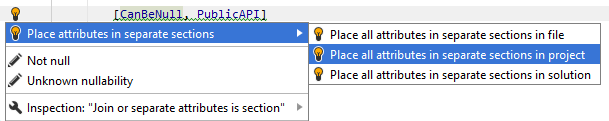
... or into a single section:
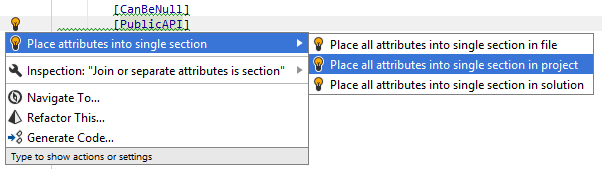
To apply preferences for multiple attributes together with all other formatting and syntax style rules to the selected code block, Alt+Enter and choose .
You can apply attributes style in code that you have recently modified and are going to commit to Git. JetBrains Rider will run the selected cleanup profile before committing.
Clean up code before committing it to Git
Press Ctrl+K or select from the main menu.
In the Commit tool window, click
and in the Commit Checks area, select the Cleanup with... checkbox.
Click Choose profile and choose your custom Code Cleanup profile.
Click Commit or Commit and Push. JetBrains Rider will run code cleanup in files staged for the commit, and then commit the changes.
You can apply attributes style every time you save changes in a file to make sure that your edits always comply with your code style. Note that this will only happen when you save changes explicitly with Ctrl+S or Ctrl+S and will not be triggered by auto-saving. However, all auto-saved files are placed to the 'reformat and cleanup' queue and will be processed on the next explicit save.
Automatically apply attributes style on saving changes
Press Ctrl+Alt+S to open settings and then select .
Select Reformat and Cleanup Code, choose your custom Code Cleanup profile and whether to apply it to the whole file or only to the changed lines.
The next time you finish editing and save the file or all files , JetBrains Rider will clean up the affected files using the selected profile.
Configure preferences for attributes style
Your attributes style preferences are saved using the mechanism of layer-based settings. Among other things, this mechanism allows you to maintain different preferences for different solutions as well as to keep these preferences under a VCS and automatically share them with your team members.
Configure preferences of attributes style
Go to the page of JetBrains Rider settings Ctrl+Alt+S, and then select the Syntax Style tab .
In the Attributes category select the value for the Join or separate attributes in section according to your coding practices/standards.
The selectors in the right column allow you to set severity levels of code inspections detecting code that differs from your preferences.
JetBrains Rider also provides multiple formatting rules for attributes. You can configure these rules in Rider settings Ctrl+Alt+S, for example, go to the page and check the preferences on the Line breaks and wrapping tab.
Click Save in the Settings dialog to apply the modifications and let JetBrains Rider choose where to save them, or save the modifications to a specific settings layer by choosing this layer from the Save selector. For more information, see layer-based settings.
You can also change your preferences for arranging multiple attributes right in the editor, where corresponding issues are highlighted:
Change preference for explicit/implicit modifiers from the editor
Place the caret to a code issue highlighted by a JetBrains Rider's inspection.
Press Alt+Enter or click the action indicator to the left of the caret to open the action list.
In the action list, choose Inspection "Join or separate attributes in section" | Configure code style and then choose the desired option:
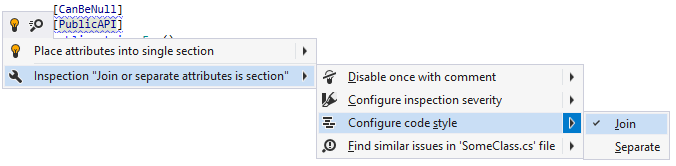
Your change will be saved using the smart save logic.
If you need to save the modified style preference in a shared settings layer, click the Configure code style menu item or press Enter when it is selected. JetBrains Rider will open the page of JetBrains Rider settings where you can modify your preference as needed, click Save To and then choose the desired settings layer.