Indentation style
Indentation is one of the most important aspects of formatting style — properly indented code will be readable even if other formatting is inconsistent. JetBrains Rider helps you configure and maintain proper indentation in many ways.
Indentation settings are configured for every programming language separately.
JetBrains Rider displays the indentation information in the status bar. So, if your project has files of different types, the easiest way of learning the current indentation style and accessing the corresponding settings is to use the Indentation widget.
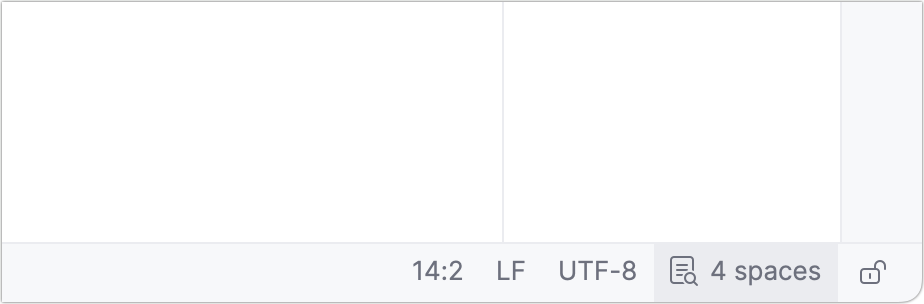
Since indentation is configured separately for each programming language, the number of indentations displayed may vary between opened items. To view the indentation in the status bar, open a file containing the relevant code in the editor.
Sources of indentation settings
You can configure indentation style on the page of JetBrains Rider settings Ctrl+Alt+S.
If there are EditorConfig files that affect the current file, the indent_size and indent_style properties will override JetBrains Rider indentation settings, with Clang-Format styles having higher priority than EditorConfig styles. If you want JetBrains Rider to ignore EditorConfig styles , clear the corresponding checkbox on the page of JetBrains Rider settings .
Re-indent code
To manually increase or decrease indentation of the current line or selected code block, press Tab/Shift+Tab.
To fix indentation of the current line or for all lines in a selected code block (you can press Ctrl+W multiple times to select a logical block) without applying other formatting preferences, press Ctrl+Alt+I or choose from the menu, or alternatively press Alt+Enter and choose .
Auto-detect indents
When you reformat a part of code in a file or when code is auto-formatted on editing or pasting, JetBrains Rider can calculate and apply indentation based on the existing indents in the rest of that file. You can enable or disable automatic detecting of indents with the Detect and use existing file indents for editing checkbox on the page of JetBrains Rider settings Ctrl+Alt+S.
You can also toggle the auto-detecting indents preference and view its status in the Code Style Configuration dialog.
Note that JetBrains Rider will NOT auto-detect indents if you reformat the whole file or multiple files, or if there are .editorconfig files that affect the current file.
Show indent guides in the editor
An indent guide is a faint vertical line that helps you see the indentation levels of your code. You can enable indent guides in settings:
Press Ctrl+Alt+S to open settings and then select .
Enable the Show indent guides option. Apply the changes and close the dialog.
After that, vertical lines marking the indentation levels appear in the editor.