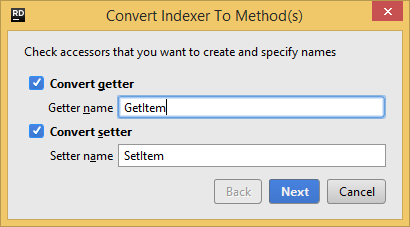Convert Indexer to Method refactoring
This refactoring helps you convert one or both accessors of an indexer into methods and update usages of the indexer in the current solution accordingly.
In the example below JetBrains Rider converts both getter and setter accessors of the indexer and updates the usage:
Convert an indexer into a method
Place the caret at
thiskeyword of an indexer in the editor or select an indexer in the Structure window window.Do one of the following:
Press Ctrl+Alt+Shift+T and then choose Convert Indexer to Method(s).
Choose from the main menu.
The Convert Indexer to Method(s) dialog will open.
Use controls in the dialog to choose which accessors should be converted and to specify names for the created methods.
To apply the refactoring, click Next.
If no conflicts are found, JetBrains Rider performs the refactoring immediately. Otherwise, it prompts you to resolve conflicts.