Typing Assistance settings: YAML
Use this settings page to configure typing assistance features in YAML.
For more information about YAML support in JetBrains Rider, see Languages and frameworks: YAML.
Item | Description |
|---|---|
Auto expand key sequences upon paste | With this option selected, JetBrains Rider properly formats key sequences when you paste them from the clipboard. For example, the 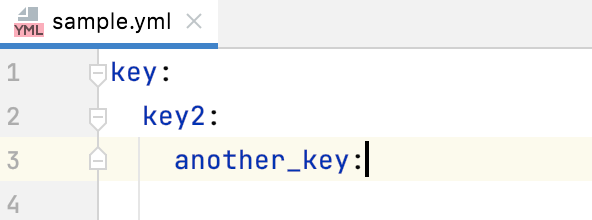 Otherwise, if the option is cleared, key sequences are pasted from the clipboard "as is", hierarchy is not preserved, and consequently proper highlighting is not provided. 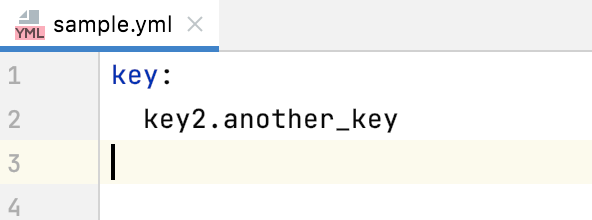 |
11 October 2024