Extract constant
As Extract Variable, the Extract Constant refactoring lets you extract a specified value to a corresponding constant.
The animation below demonstrates how to extract a specific word from a string to a constant:
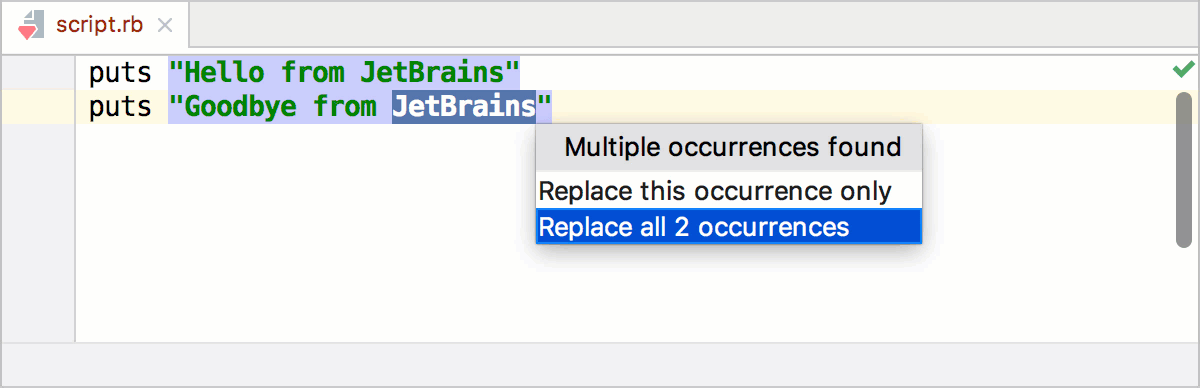
To extract a constant:
Select a value to refactor or place a caret at a string containing the required value.
From the main menu, select Ctrl+Alt+C.
(Optional) If you place a caret at a place containing several expressions available for extracting, select the required expression and press Enter:
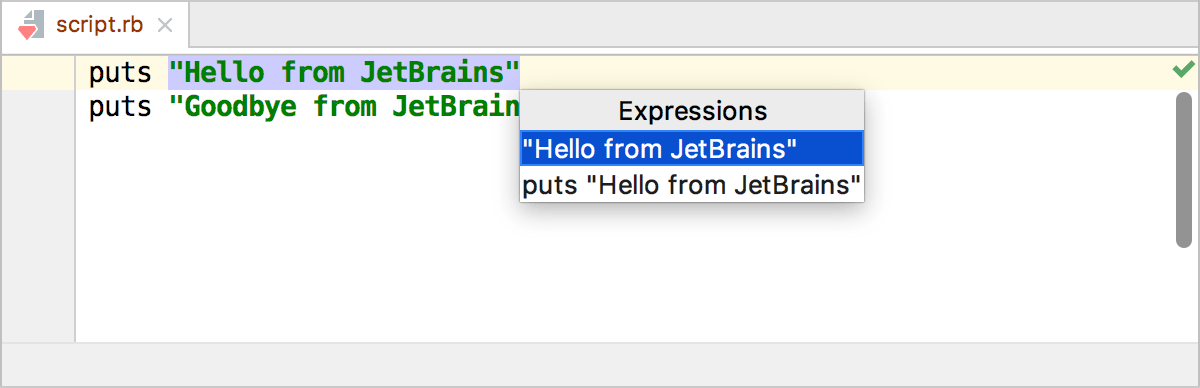
(Optional) If more than one occurrence of the expression is found, specify whether you wish to replace only the selected occurrence or all the found occurrences with the new variable:
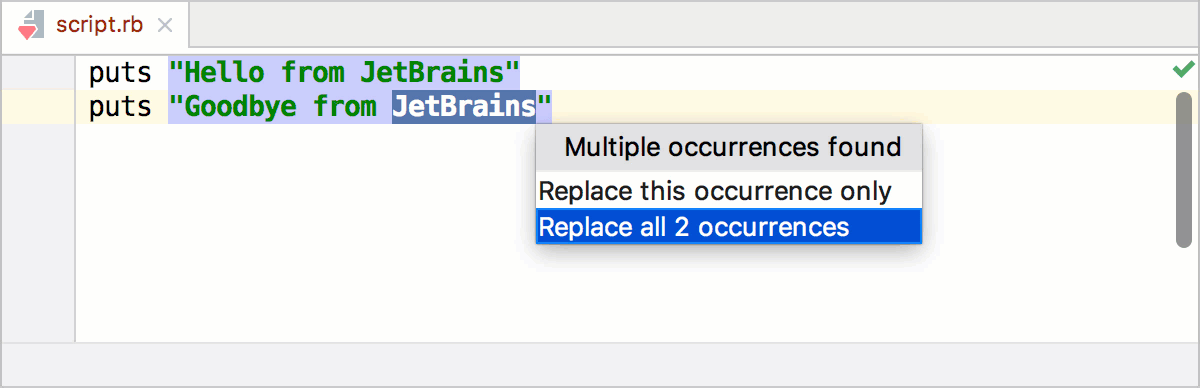
Specify the constant name and press Enter.
Example
puts "Hello from JetBrains"
puts "Goodbye from JetBrains"
NAME = "JetBrains"
puts "Hello from #{NAME}"
puts "Goodbye from #{NAME}"
Last modified: 14 September 2021