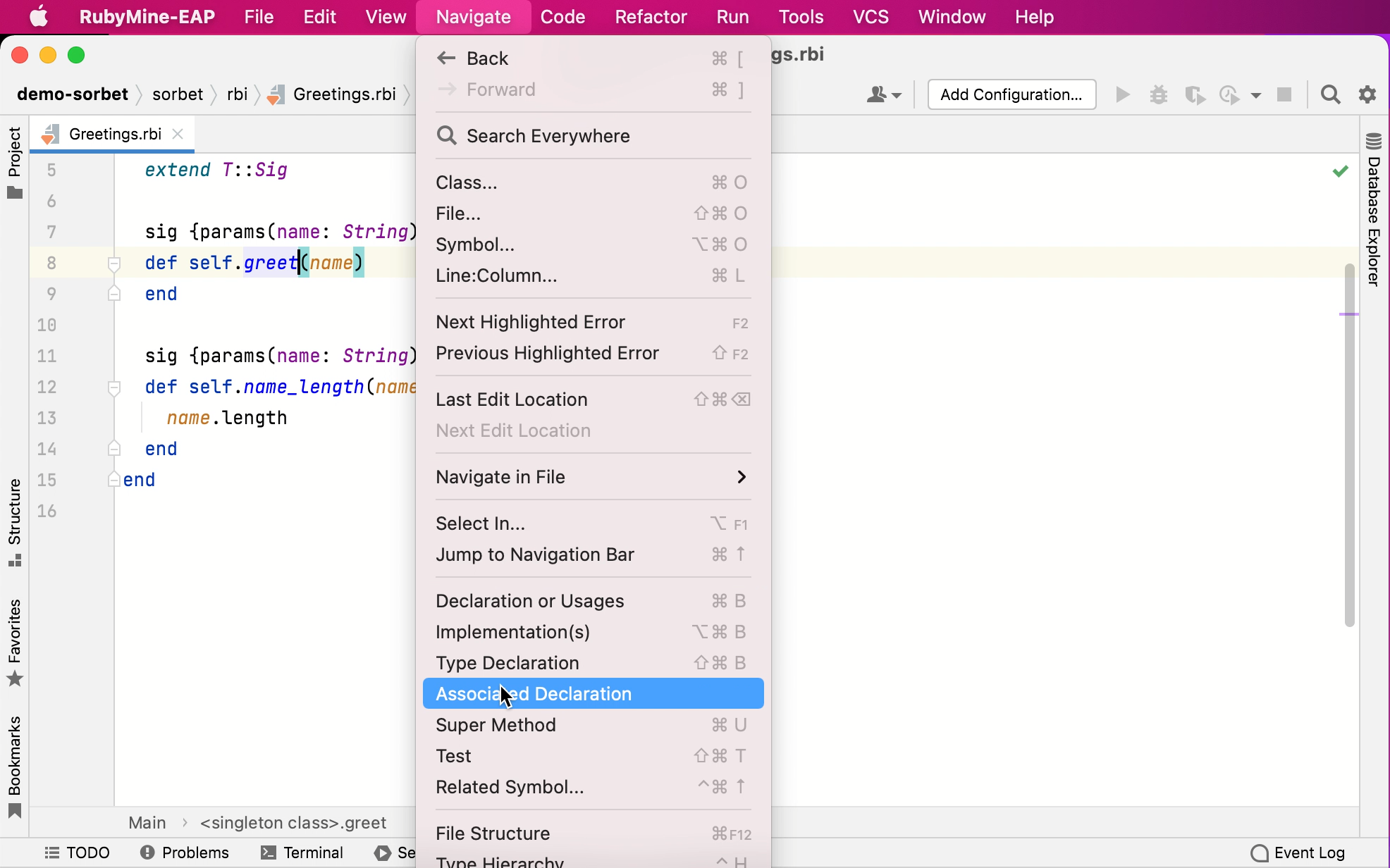Sorbet
RubyMine recognizes Sorbet type signatures stored in .rbi files. RubyMine can utilize them to determine types of Ruby objects and check if method arguments or return values match their signatures.
View the type info
To view the object type, place the caret at the desired Ruby object and go to Control+Shift+P.
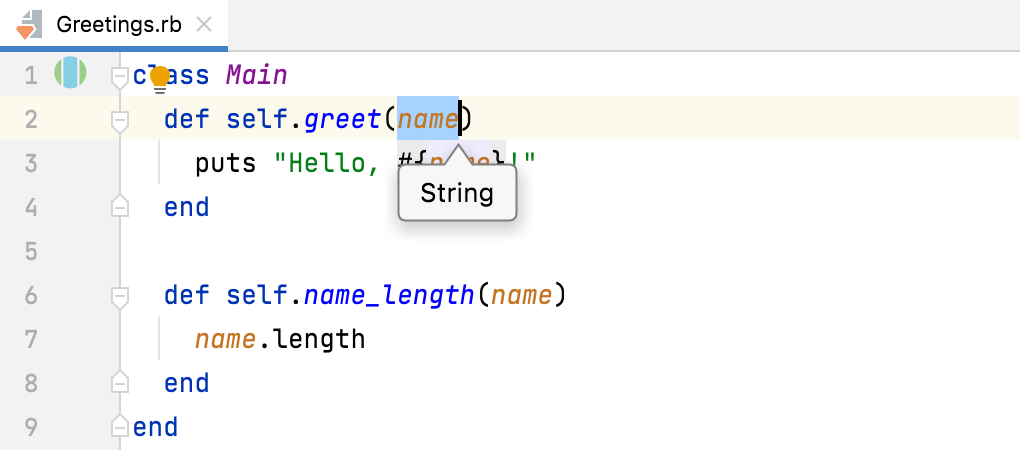
Check the types match
RubyMine warns you when you try to use method arguments or return values with the types that don't agree with the corresponding Sorbet signatures. You can manage these warnings using the Mismatched argument type and Mismatched return type inspections.
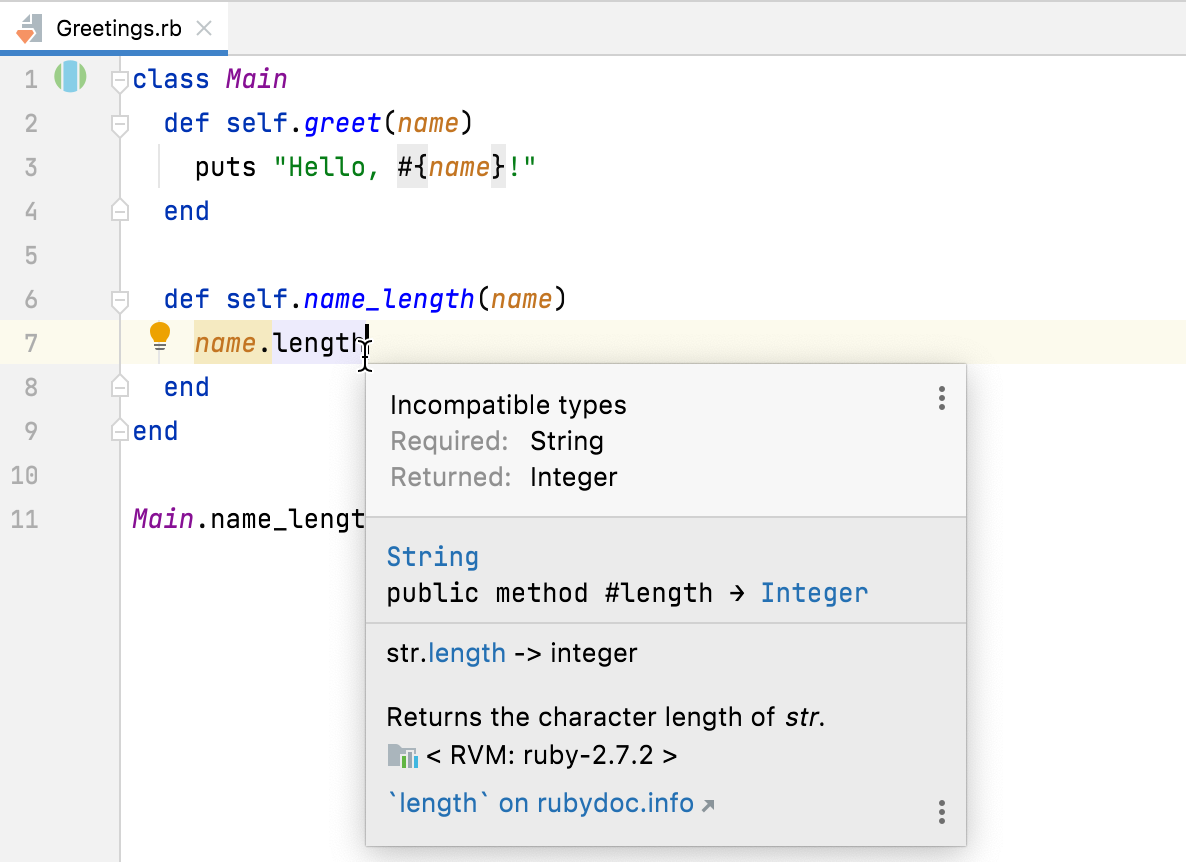
Navigate between Ruby and RBI files
RubyMine enables you to navigate from a Ruby declaration to its type signature, and vice versa.
Go to the type signature
Select a Ruby declaration and go to to navigate to its type signature.
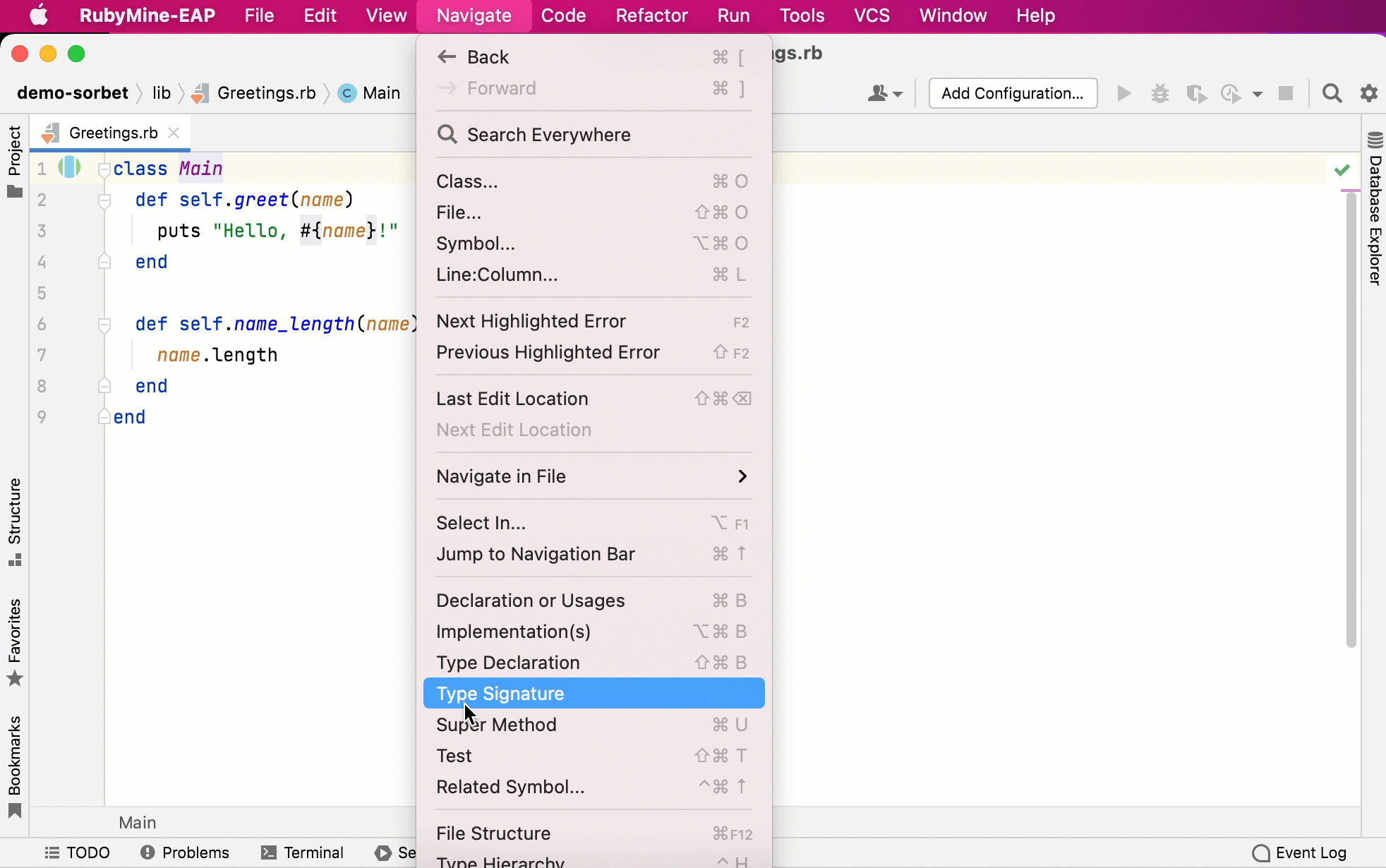
Go to the associated Ruby declaration
Select a type signature and go to to navigate to the associated Ruby declaration.