Attach to process
RubyMine provides a way to attach the debugger to both local and remote processes.
Prerequisites
Attach to process requires the following components to be installed on the development machine:
Attach to a local process
Press Ctrl+Alt+F5 or select from the main menu.
RubyMine will show the list of the running local processes. Select the process to attach to.
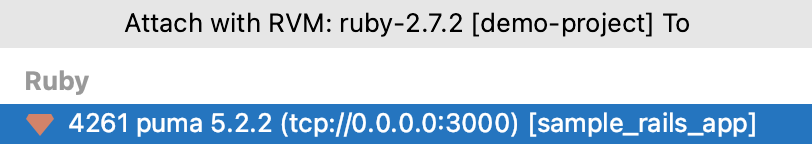
When there are too many processes, you can narrow down the list by typing the first letters of the process name or PID.
Proceed with debugging the same way as you usually do it in RubyMine (set breakpoints, step through, pause and resume the process, evaluate expressions, and so on).
Note that in case the process you have attached to does not provide debug information, breakpoints will be unavailable and stepping will be performed in the disassembly view.
Detach from a process
The steps to detach from a remote process are the same as for stopping a local debug session. However, unlike local sessions, the target process continues to run after the debugger detaches.
Click the Stop
button on the main toolbar on in the Debug tool window.
Alternatively, click Stop
on the main toolbar or press Ctrl+F2, then select the session to be closed.