Rename refactorings
Use the Rename refactoring to change names of symbols, files, directories, Rails application components, Rails named scopes, Rails fixtures, and so on. RubyMine automatically changes all the references to renamed items throughout code.
Renaming local variables or private methods can be done easily inline since only the limited scope is affected. Renaming classes or public methods could potentially impact a lot of files. In this case, we suggest that you preview potential changes before you refactor.
The procedure below demonstrates how to rename a class method.
Place a caret at the method name:
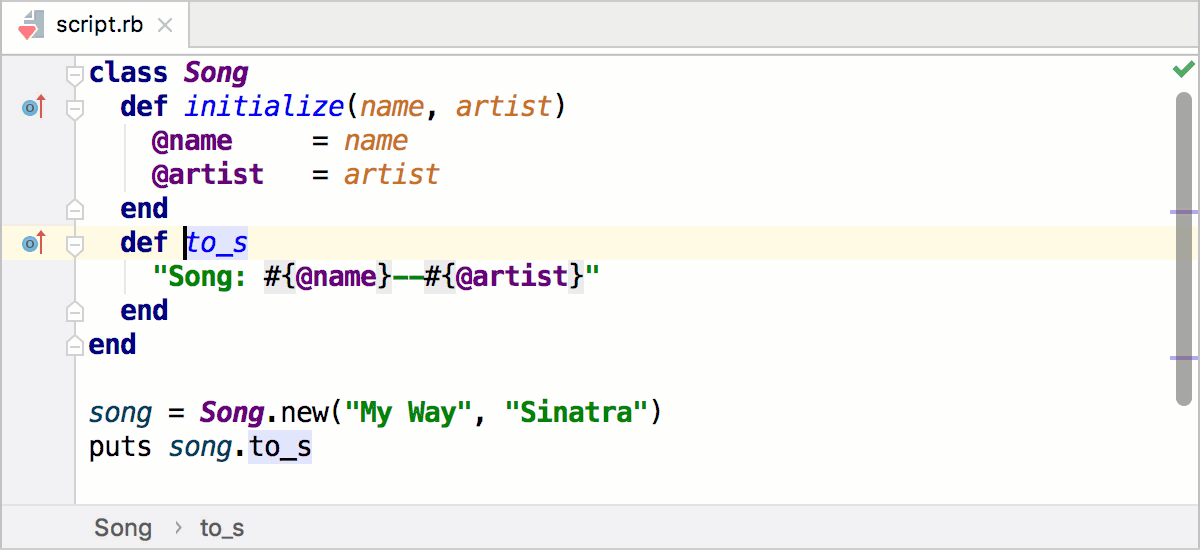
Press Shift+F6 or select from the main menu.
Specify a new method name in the invoked dialog and click Refactor:
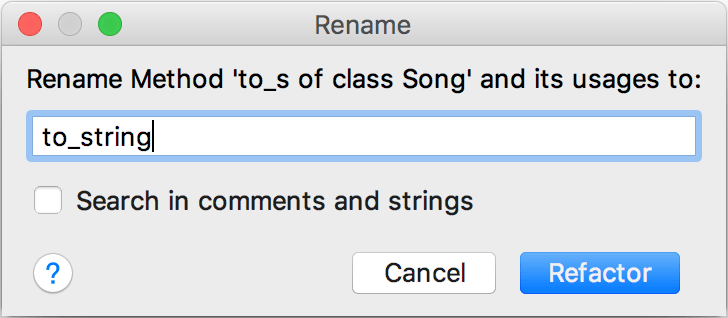
In the Refactoring Preview window, inspect code changes to be made and click Do Refactor:
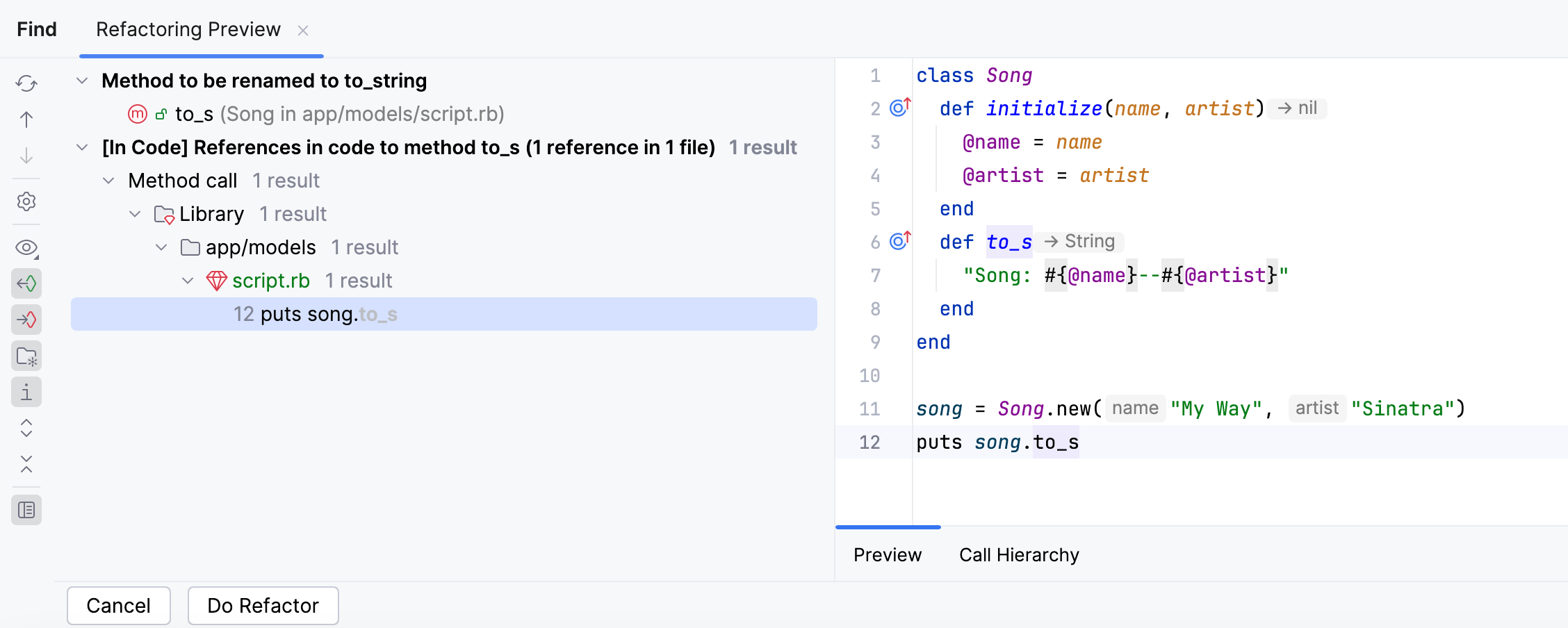
Example
Before | After |
|---|---|
class Song
def initialize(name, artist)
@name = name
@artist = artist
end
def to_s
"Song: #{@name}--#{@artist}"
end
end
song = Song.new("My Way", "Sinatra")
puts song.to_s
|
class Song
def initialize(name, artist)
@name = name
@artist = artist
end
def to_string
"Song: #{@name}--#{@artist}"
end
end
song = Song.new("My Way", "Sinatra")
puts song.to_string
|