Log in
RustRover is free to use during the public preview. You can get the IDE via direct download or by installing it from the list of Tools in the Toolbox App.
Early Access Program
Pre-release builds of RustRover that are part of the Early Access Program are shipped with a 30-days license. Log in with your JetBrains Account to start using RustRover EAP.
You can use either your JetBrains Account directly or your Google, GitHub, GitLab, or BitBucket account for authorization. You can also create a new JetBrains Account if you don't have one yet.
Login options
Click Log in with JetBrains Account. You will be automatically redirected to the JetBrains Account website.
On the website, log in using your JetBrains Account credentials.
Once you've successfully logged in, you can start using RustRover EAP by clicking Get Started.
If you want to participate in EAP-related activities and provide your feedback, make sure to select the Send me EAP-related feedback requests and surveys option.
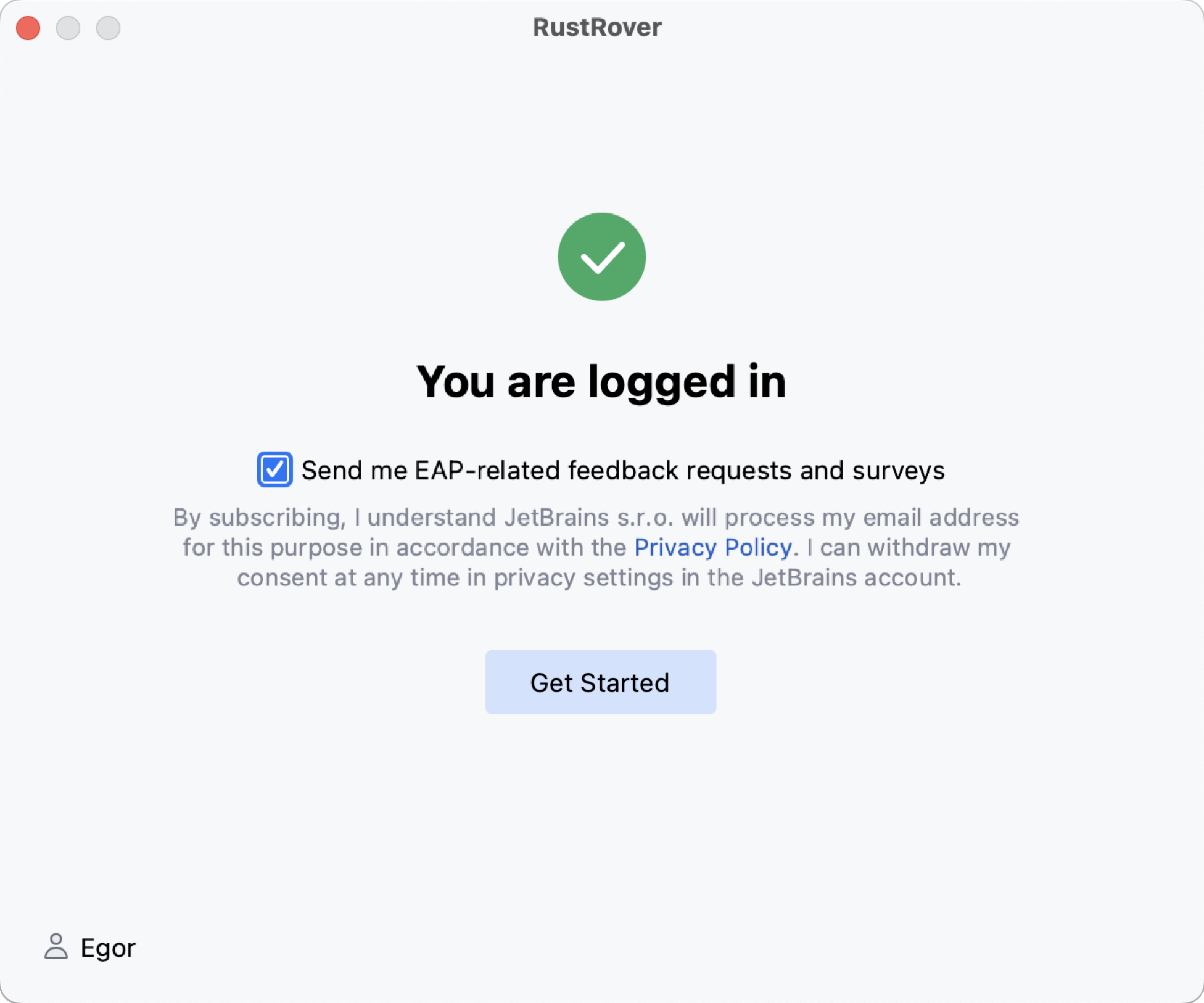
Click the Create an account link. You will be automatically redirected to the JetBrains Account website. Follow the instructions on the website to register a new JetBrains Account.
Once you've successfully logged in, you can start using RustRover EAP by clicking Get Started.
If you want to participate in EAP-related activities and provide your feedback, make sure to select the Send me EAP-related feedback requests and surveys option.
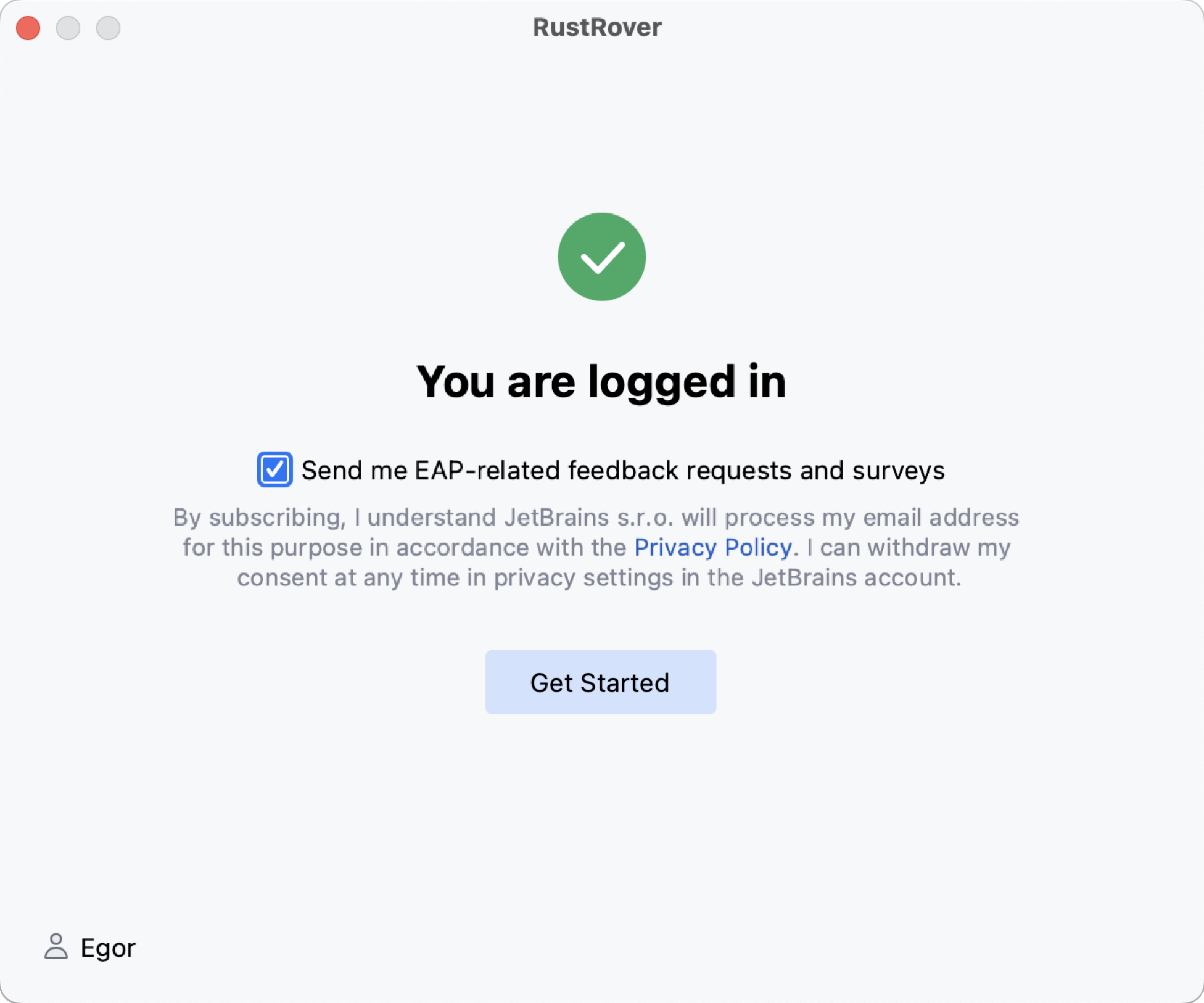
Click the icon of the service that you want to use for logging in. You will be redirected to the login page on the website of the selected service.
Once you've successfully logged in, you can start using RustRover EAP by clicking Get Started.
If you want to participate in EAP-related activities and provide your feedback, make sure to select the Send me EAP-related feedback requests and surveys option.
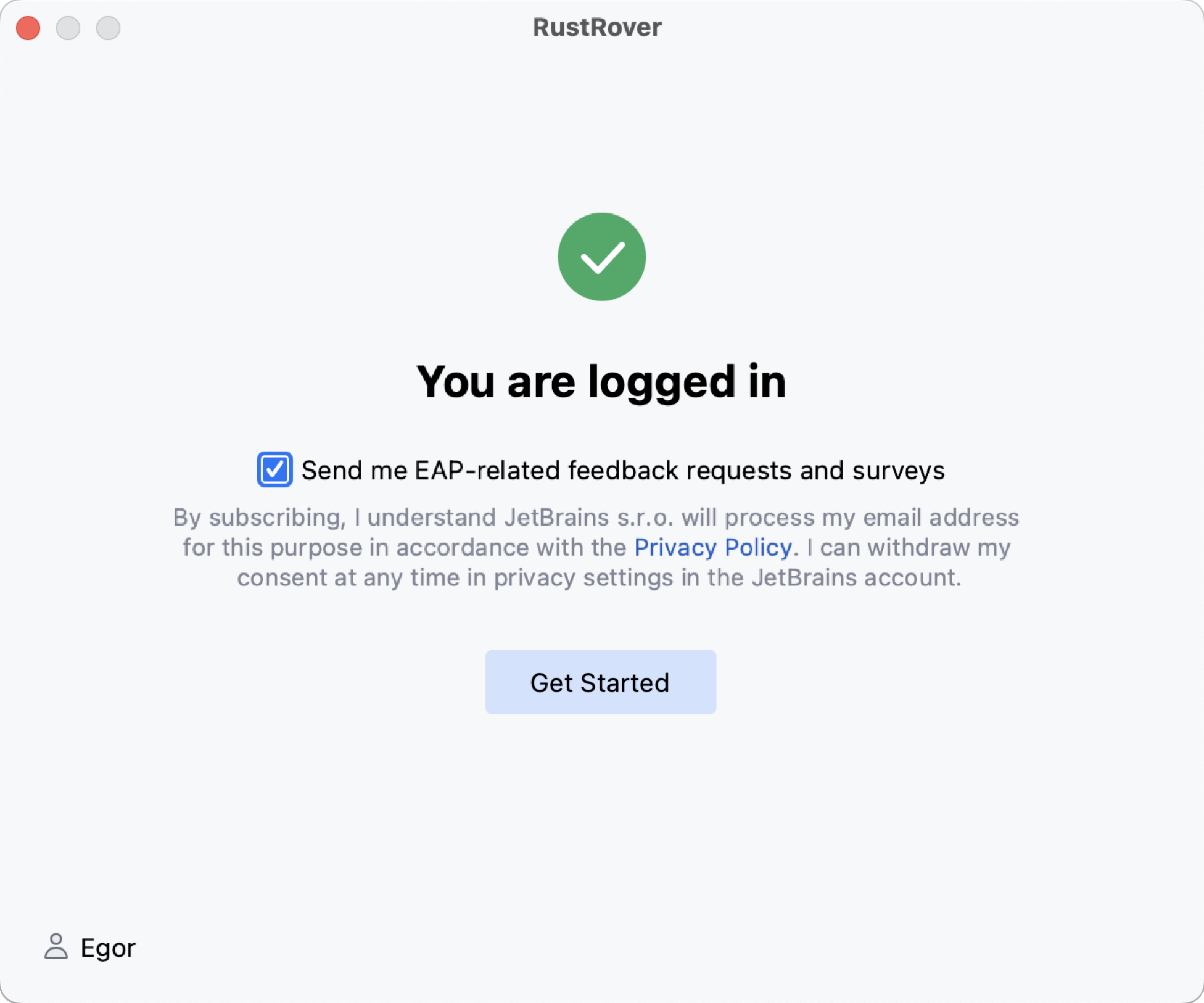
Access to JetBrains Account: Troubleshooting
If you encounter problems when attempting to log in to your JetBrains Account, this may be due to one of the following reasons:
No free ports
RustRover waits for a response about successful login from the JetBrains Account website. If there are no ports available, RustRover will suggest logging in with an authorization token.
Unable to open JetBrains Account in your browser
When you click Log in to JetBrains Account, RustRover redirects you to the JetBrains Account website. If your system browser doesn't start, use the Troubles emergency button. RustRover will suggest logging in with an authorization token.
No access to JetBrains Account
The login process requires access to the JetBrains Account website. RustRover automatically redirects you to the website or lets you log in with an authorization token. If both options don't work and, you cannot access the website, contact your system administrator. Otherwise, it will not be possible for you to log in and start using RustRover.
Log in with an authorization token
An authorization token is a way to log in to your JetBrains Account if your system doesn't allow for redirection from the IDE directly, for example, due to your company's security policy. RustRover recognizes when redirection to the JetBrains Account website is impossible. It enables you to copy a link to generate an authorization token manually.
Click Copy link and open the copied link in your browser.
Log in to your JetBrains Account to generate an authorization token. After that, copy the token, paste it to the IDE authorization token field and click Check token. Once you've successfully logged in, you can start using RustRover.