Live templates
Use live templates to insert common constructs into your code, such as loops, conditions, various declarations, or print statements. You can explore and customize the list of live templates in :
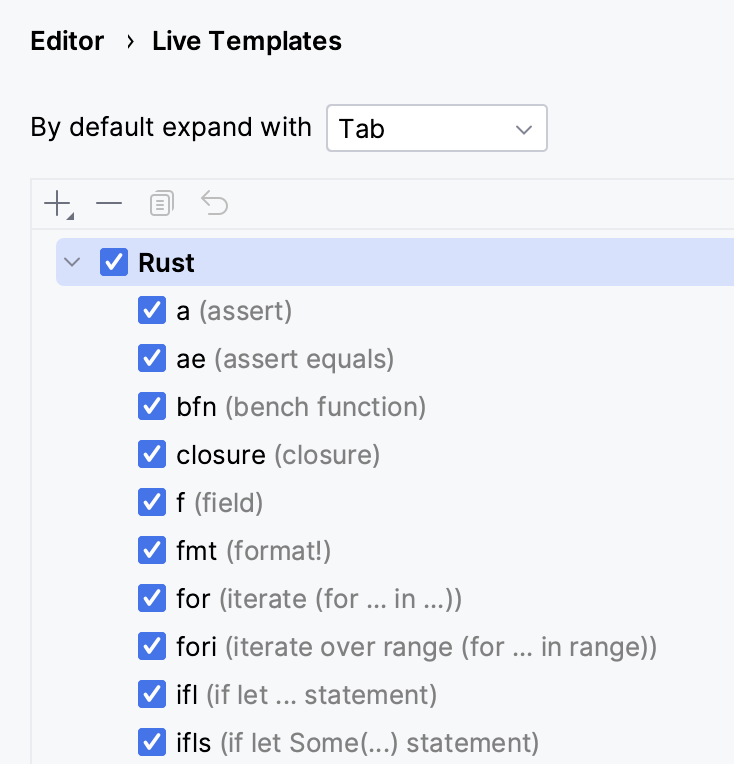
Insert a live template
Press Ctrl+J to check which templates are available in the current context. If you already know the abbreviation, just start typing it, choose from the list of suggestions, and press Tab. Keep pressing Tab to jump from one variable in the template to the next one. Press Shift+Tab to move to the previous variable.
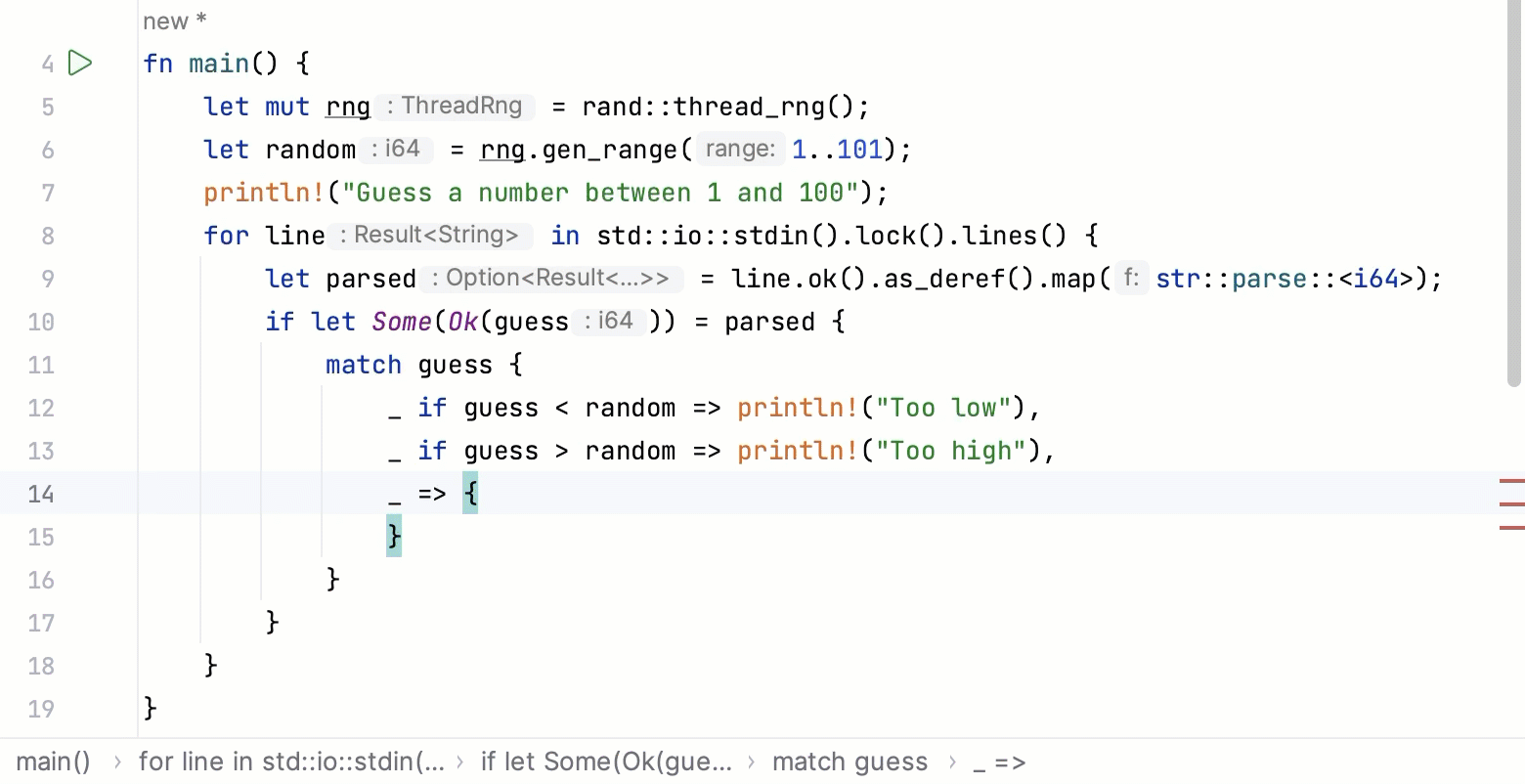
Surround with
In addition to live templates, RustRover provides standard templates for surrounding code fragments with loop, while, if, for, or other wrappers, depending on the context.
Select a code fragment, call from the main menu or press Ctrl+Alt+T, and choose the surround statement from the list:
