Assign a Team Lead to the Team
On the main navigation menu, click
 Administration and choose Teams.
Administration and choose Teams.All teams to which you have administrative rights will be listed here.
Click the team of the member you want to edit.
On the sidebar, click Members.
Click
 next to the member you want to edit and choose Edit:
next to the member you want to edit and choose Edit: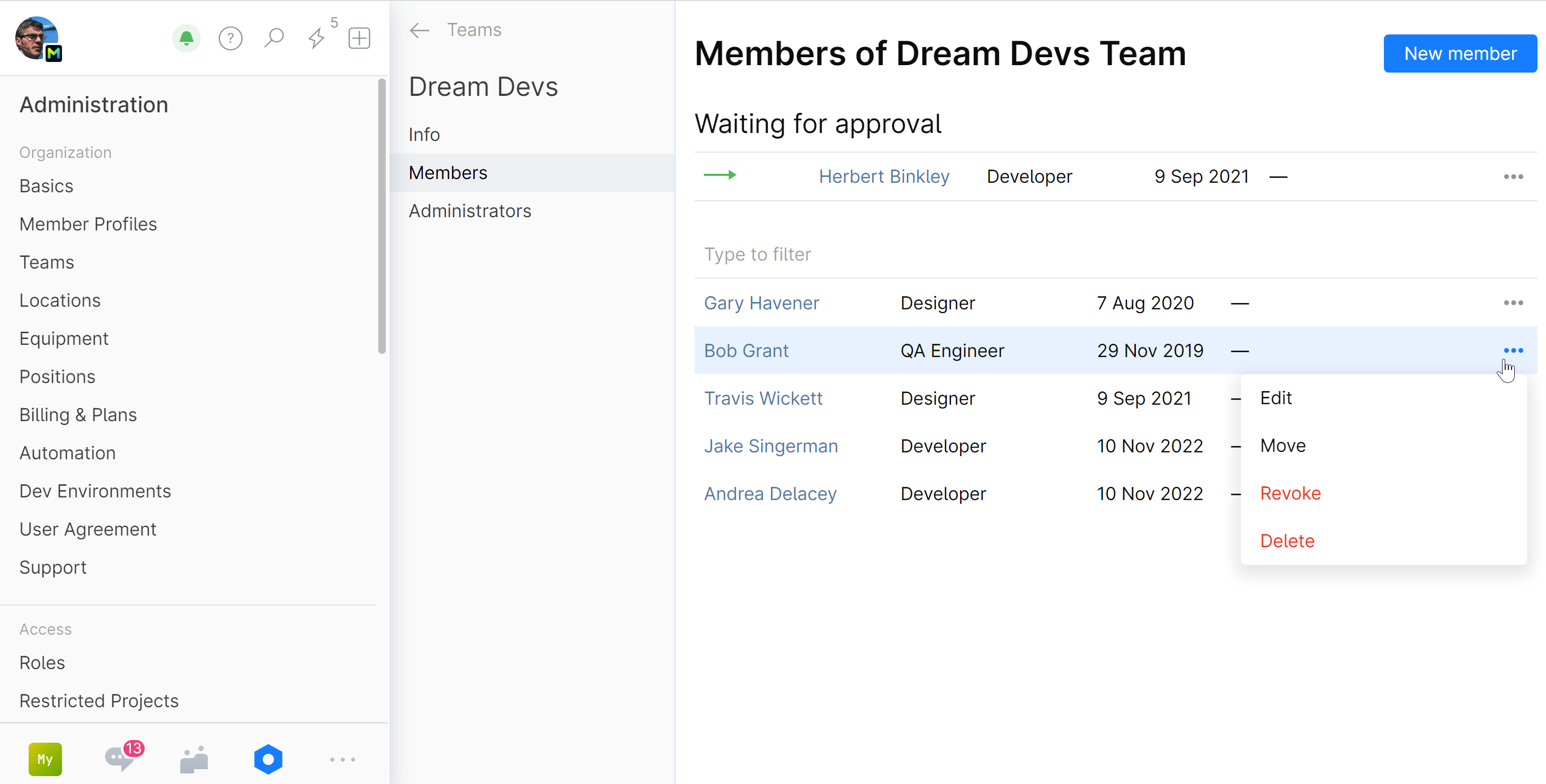
Tick the Team Lead checkbox.
Click Save.
Last modified: 31 January 2023