Find Anything in Chats
Find a contact or channel
Press Control+K and start typing the name of the member or channel you're looking for. Then select it from the drop-down list.
To see a list of all channels, just type in #.
Alternatively, to view all channels, click ![]() on top of the contact list and select Browse channels:
on top of the contact list and select Browse channels:
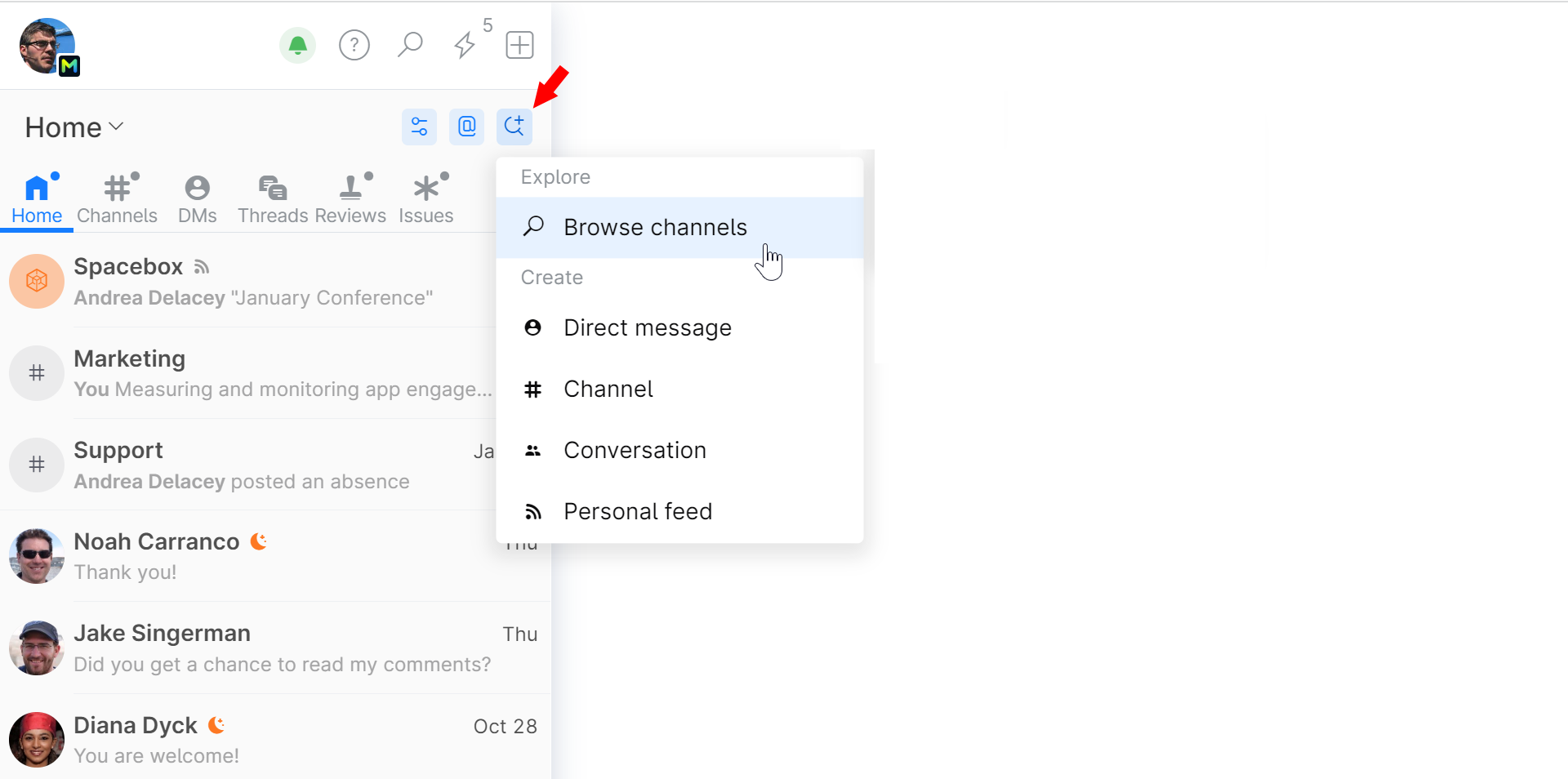
Find a message
You can perform a full text search across all channels or within a particular channel/conversation.
To start searching, press Control+Shift+F and type in a word or a phrase.
By default, the scope of the search is limited to the channel or conversation you're currently in. For example, if you open the search while you're messaging another member in Chats, it will be set to search your messaging history with that member.
To search a particular channel or conversation
To search all channels and conversations
Quickly find all your mentions in one place
You can instantly find all conversations in which someone has mentioned you or your team.



