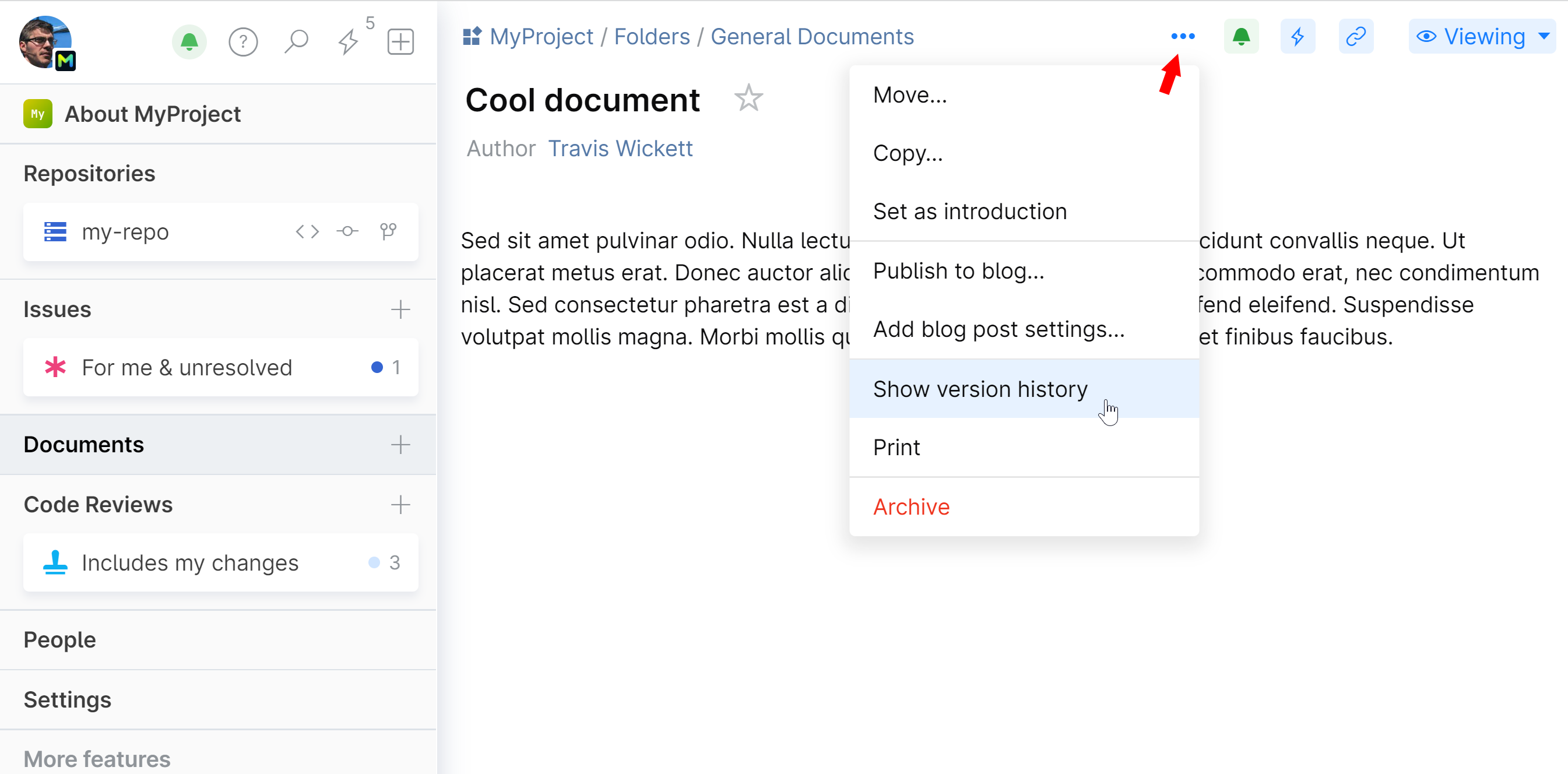History of Changes
The document version history lets you see what changes have been made to a document over its lifetime, who made them and when. You can compare the document's versions and roll it back to any earlier version.
Last modified: 15 December 2023