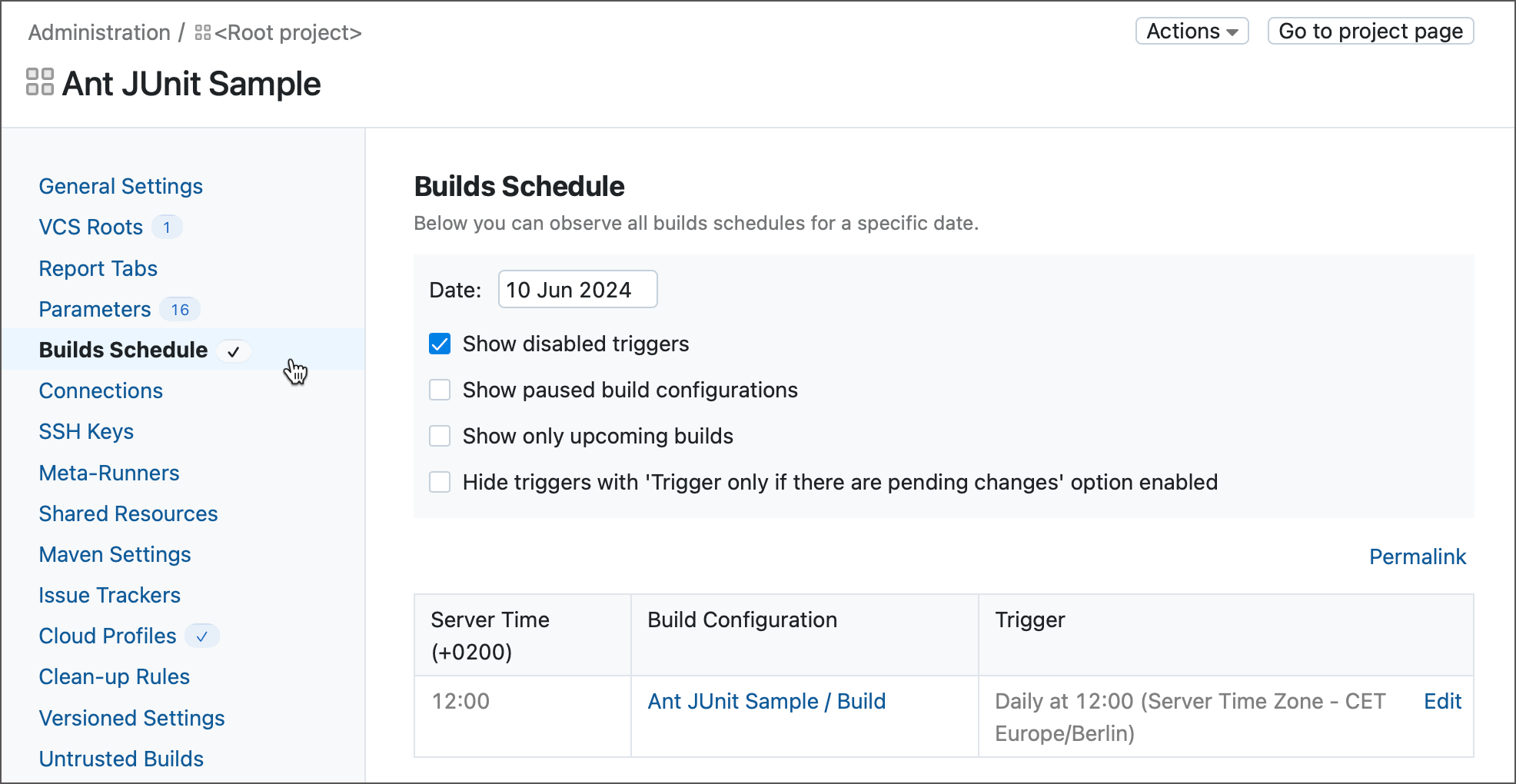Builds Schedule
Edit pageLast modified: 04 March 2025If you have configured any schedule triggers for the build configurations in the current project, you can see the builds schedule page by clicking Builds Schedule in the project settings sidebar.
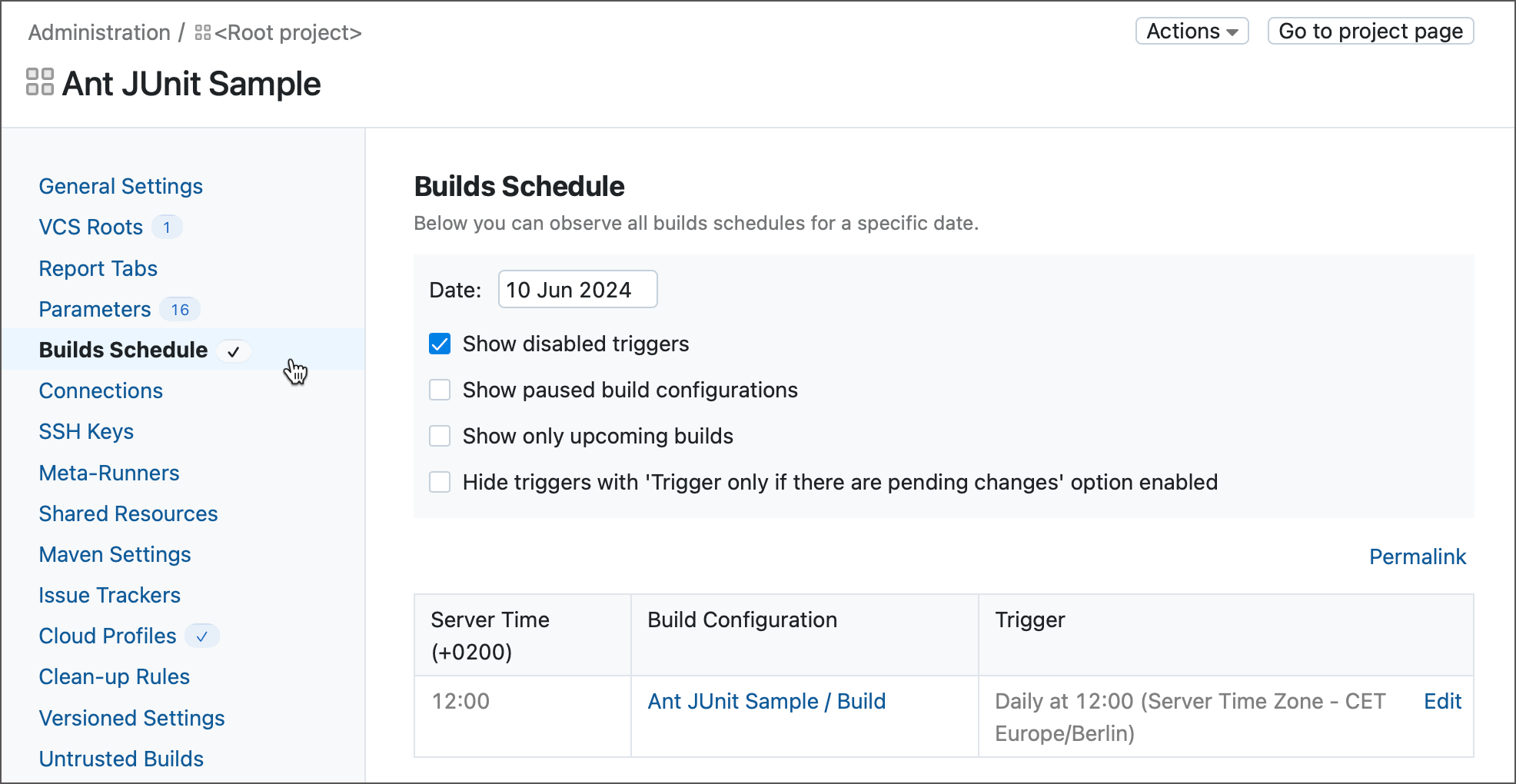
note
The Builds Schedule page is not visible, unless there is at least one schedule trigger configured in the current project.
tip
The builds schedule page for the Root Project displays the list of triggers for the entire TeamCity server.
You can conveniently view the available schedule and plan your builds, optimizing the allocation of dependent hardware and software resources.
From this page it is possible to edit the triggers.
The following Advanced options are provided: