Working with Build Results
TeamCity has two main modes: Home and Settings. The Home mode accumulates build results at a project and build configuration levels. If you are using the new TeamCity UI, you can navigate between this hierarchy via the Projects sidebar.
Each mode has its own level of detail. To see the build statistics for the whole project, go to Project Home:
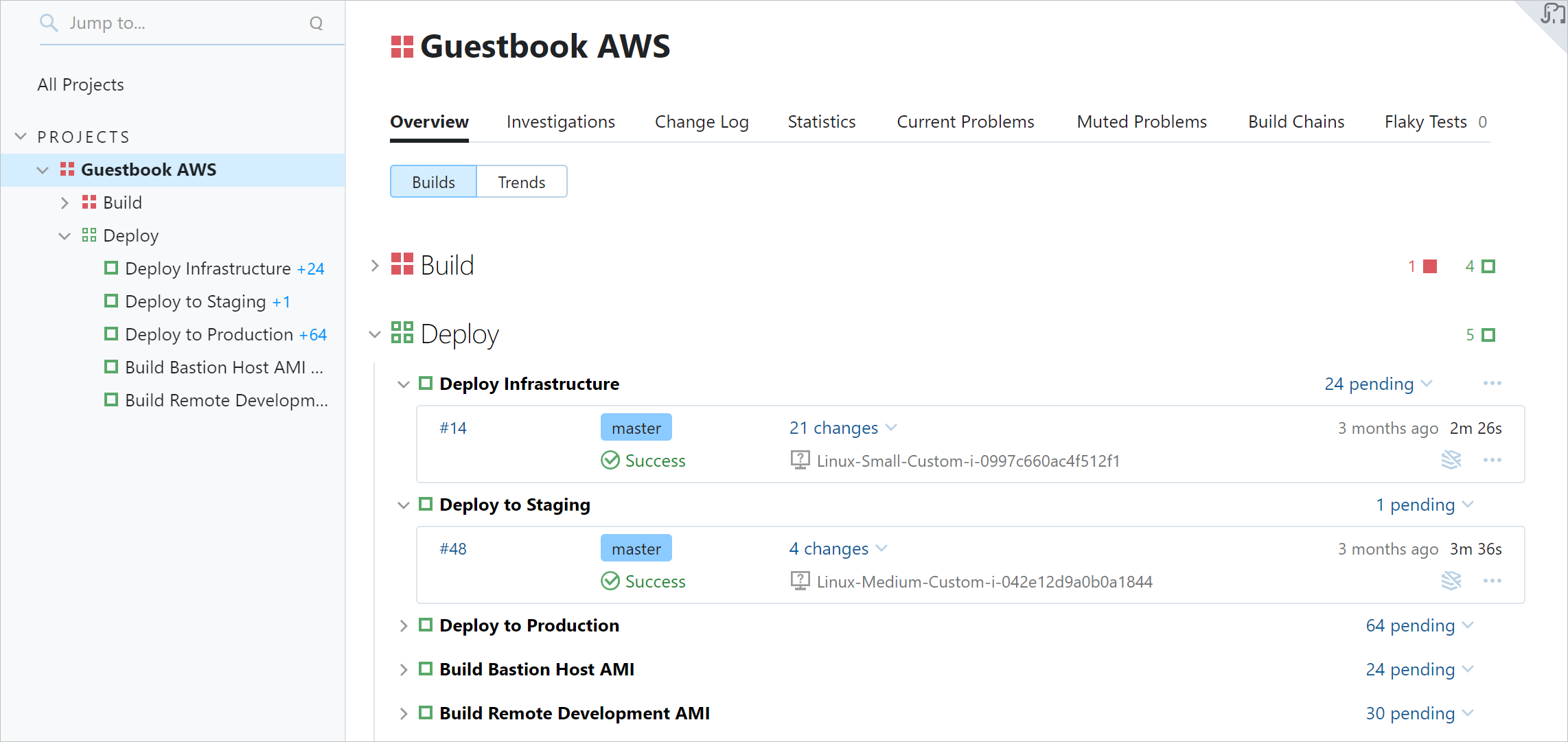
To browse the details of a single build configuration, click its name to open its Build Configuration Home:
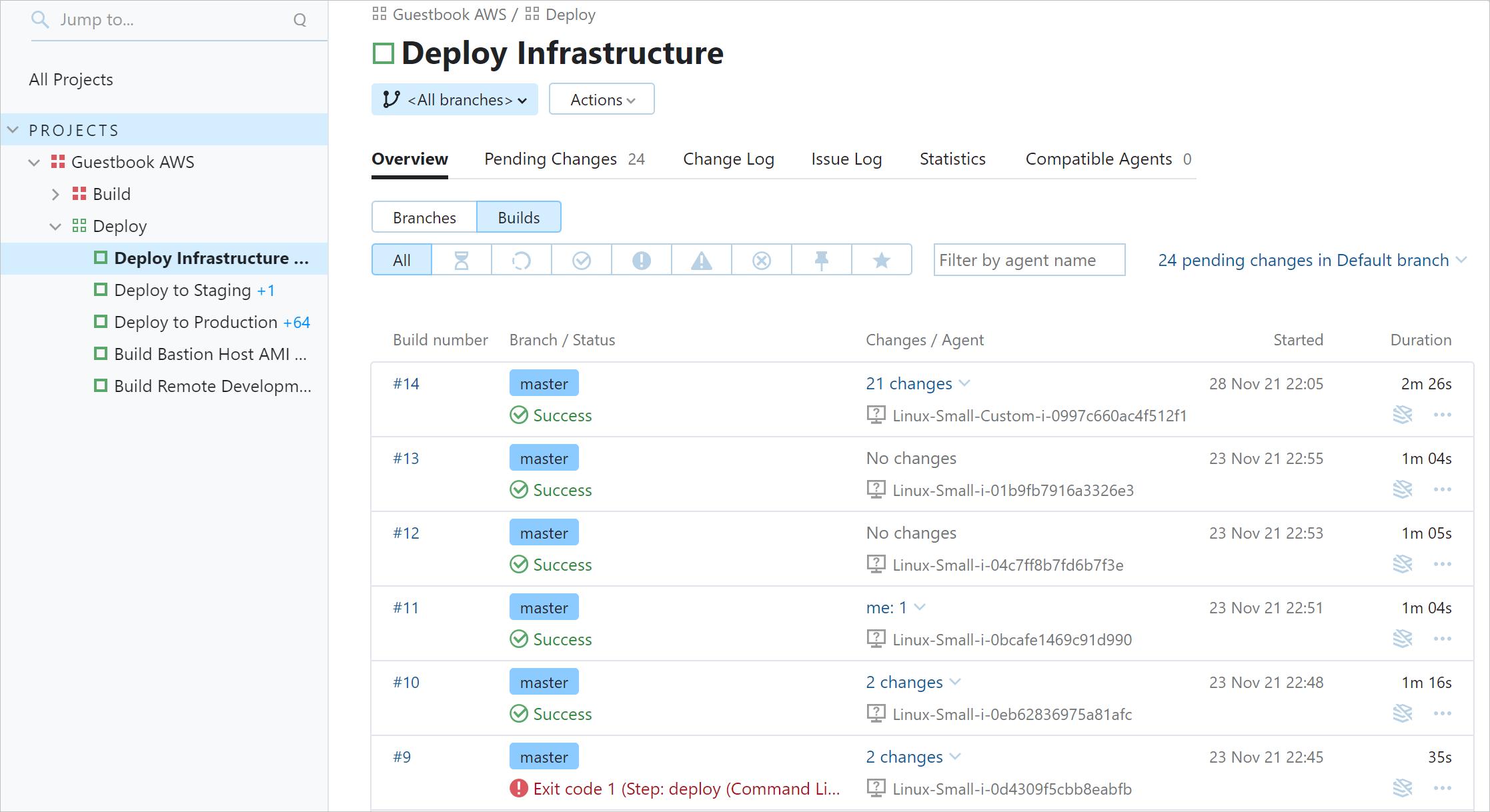
Whenever you click a particular build on any Home page, TeamCity will show this build's Build Results:
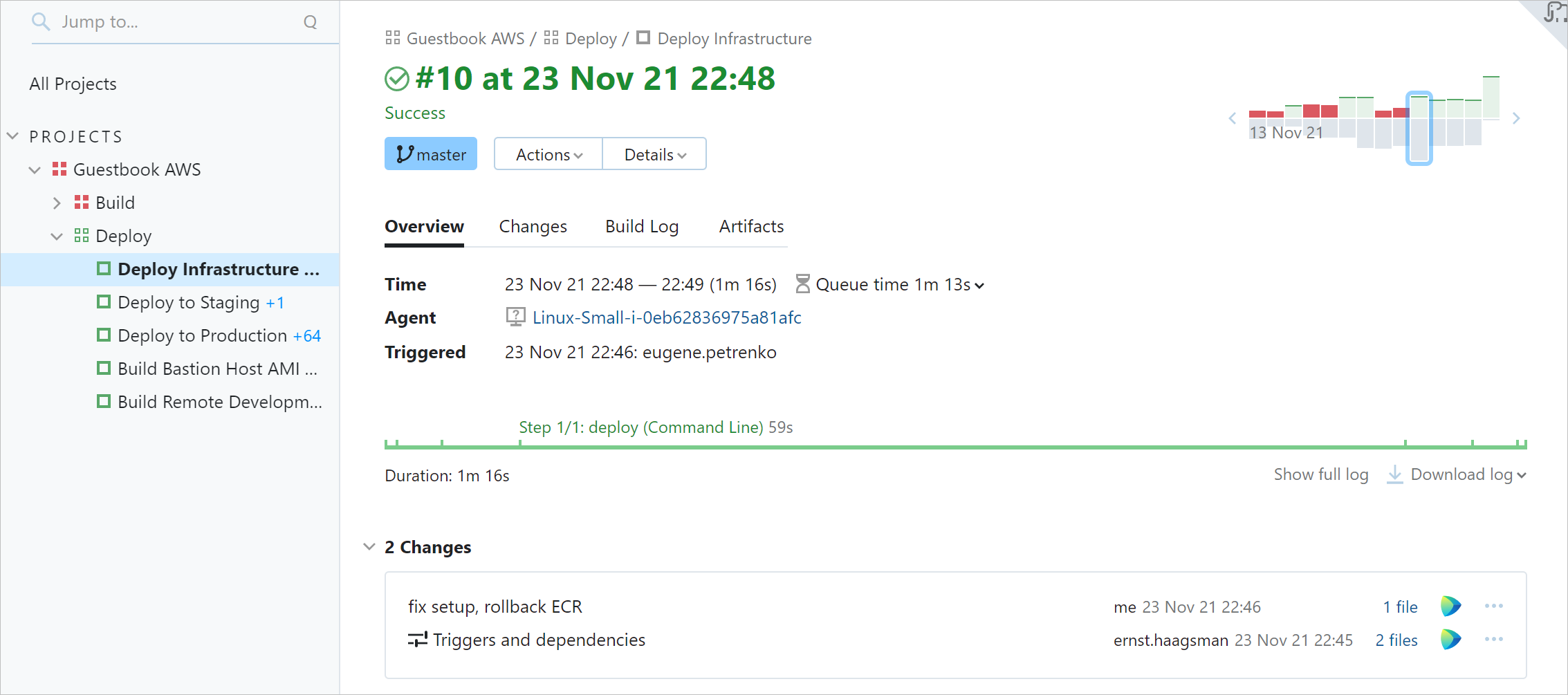
This section contains articles explaining how you can use these modes to browse build results in TeamCity. Refer to the sidebar to see the contents of this section.