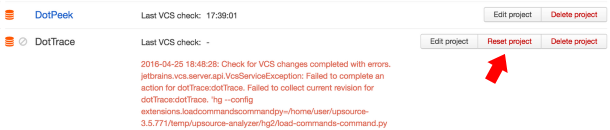Resetting a failed project
If an Upsource project has failed to initialize for some reason, in most cases resetting it will solve the problem.
To reset a project:
If resetting the project doesn't help, read the error message — chances are the problem is easy to identify and fix (e.g. no network connection to the VCS server).
Can't fix it on your own? Please collect logs and contact Upsource Support.
Last modified: 28 February 2018