Switching Upsource user accounts
Upsource plug-in remembers your Upsource account credentials that you have provided in addition to your Upsource server URL during the initial plug-in setup. If you'd like to log in and work as a different Upsource user, you can switch Upsource user accounts in the plug-in configuration.
To log in with a different Upsource user account:
From the main menu, select :
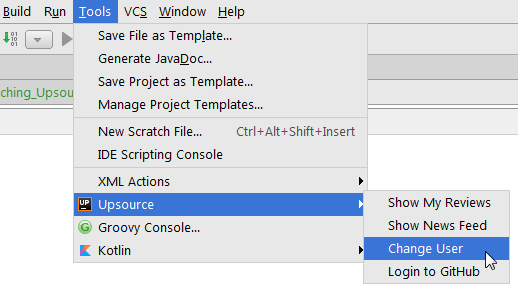
In the displayed browser window, enter your new Upsource user name and password. Click Log in:
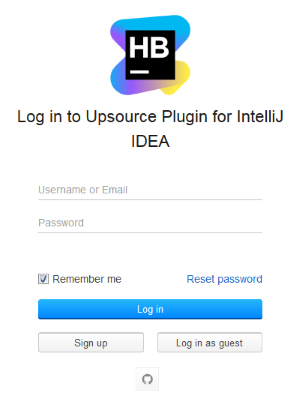
Last modified: 28 February 2018