Upsource webhooks
Upsource webhooks allow you to notify external services, such as an issue tracker, a CI server, or a deployment tool, about events that occur in an Upsource project. Webhooks are a way to push notifications to external services which is usually preferable to polling. When an event occurs inside Upsource we'll send a JSON payload to specified URLs using HTTP POST. The following events are available:
- a comment is added
- a review is created
- reviewed changes are accepted by a reviewer / a concern is raised about the changes
- a new participant is added to a review
- a review participant is removed
- a review closed or reopened
- a revision is added to a review
- a new revision is detected
- a new branch is detected
- a merge is made to the default branch
To set up a webhook:
- Click the settings icon
 on the top right of the screen. The Administration view will open.
on the top right of the screen. The Administration view will open. - Locate the project you want to set up a webhook for and click Edit project next to its name.
- In the right pane, under Settings, click Webhooks. You'll be redirected to the Webhooks setup page.
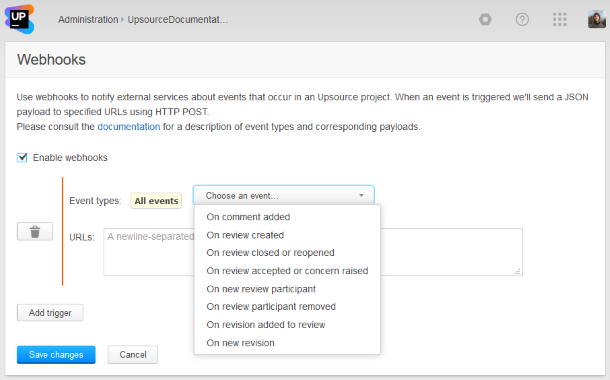
- Check Enable webhooks.
- Click Add trigger. In the displayed form, select one or more triggering events and specify URLs of the services you want to be notified.
- Click Save changes.
Last modified: 28 February 2018