Resolving unknown committer usernames
When Upsource sees a new commit, it tries to recognize its author by matching his VCS username and email with existing Upsource users credentials stored in the VCS User Names field. If the user is found, his Upsource username and userpic (if he's got one) is displayed next to the revision listing.
If there is no match, the commit author is considered unknown, and his VCS username is shown in italics.
There are two ways to resolve an unknown username:
If an Upsource user recognizes the unresolved name as his, he can assign it to himself by placing a mouse cursor over it and clicking This is me!:
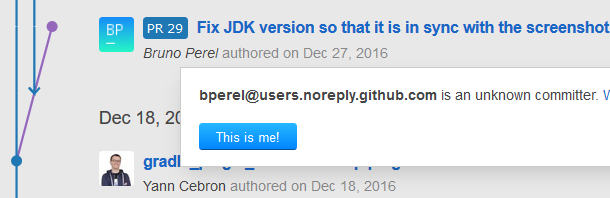
If you recognize the commit author as an existing Upsource user, you can go to his profile and edit an entry in the VCS User Names field to match his actual VCS username. Or, if the commit author is not registered in Upsource, you might want to add him by creating a new Upsource user.