Configuring console colors
WebStorm enables you to define your habitual color scheme for the various types of consoles. Thus, you can individually configure all sorts of console output and user input.
Color scheme includes numerous colors for background, user input, system output, and error output.
Make sure you are working with an editable scheme.
Press Ctrl+Alt+S to open IDE settings and select Editor | Color Scheme.
Select the setting pages related to consoles:
Console Colors
Console Font
In the right-hand pane, select the desired component in the list, and change its color settings and font:
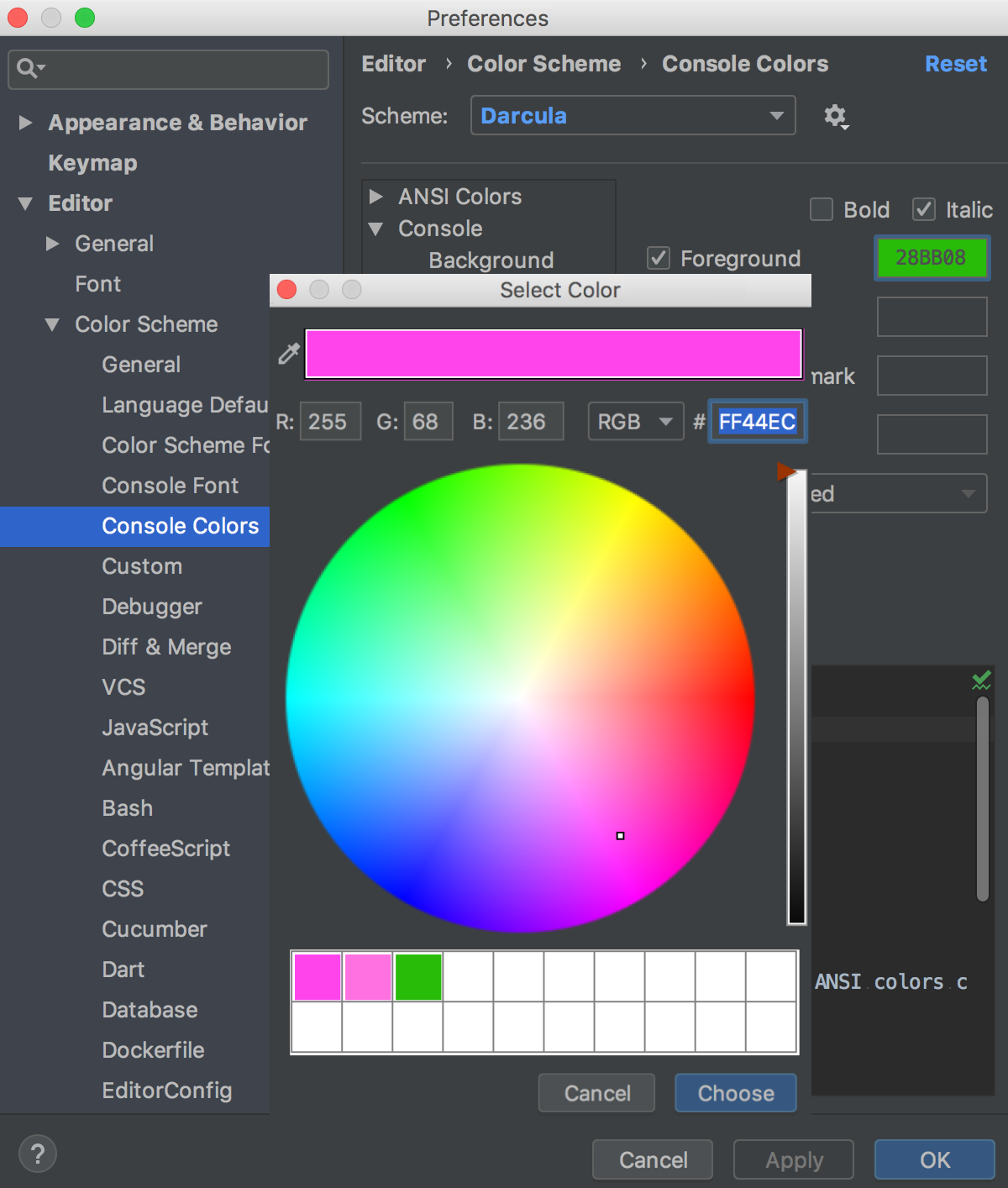
Last modified: 19 May 2021