Icon reference
Many entities in WebStorm are marked with icons: there are icons on toolbar buttons, in the gutter, in the Project tool window, and so on. The majority of icons have tooltips that allow you to quickly grasp their meaning. Hover the mouse over an icon and wait for the tooltip with some brief information.
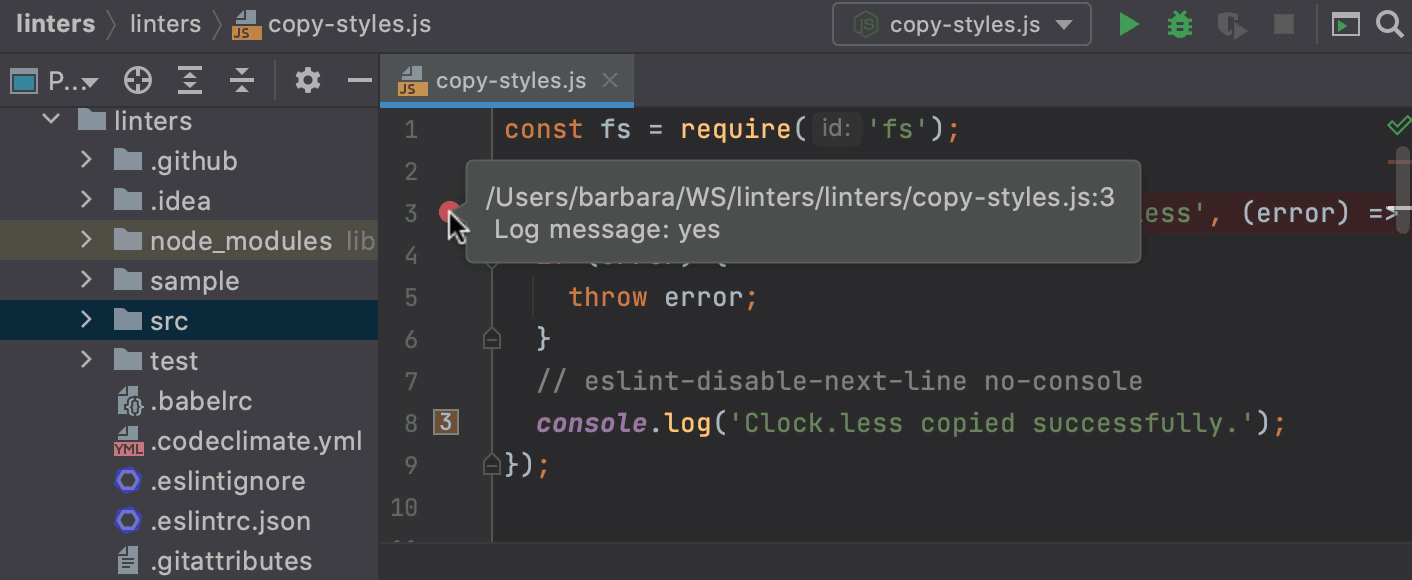
File types
To view the list of file types recognized by WebStorm, in the Settings/Preferences dialog Ctrl+Alt+S, go to . If a file in your project is marked with the icon, it indicates that WebStorm can't recognize it. In this case, you can register and configure a new file type.
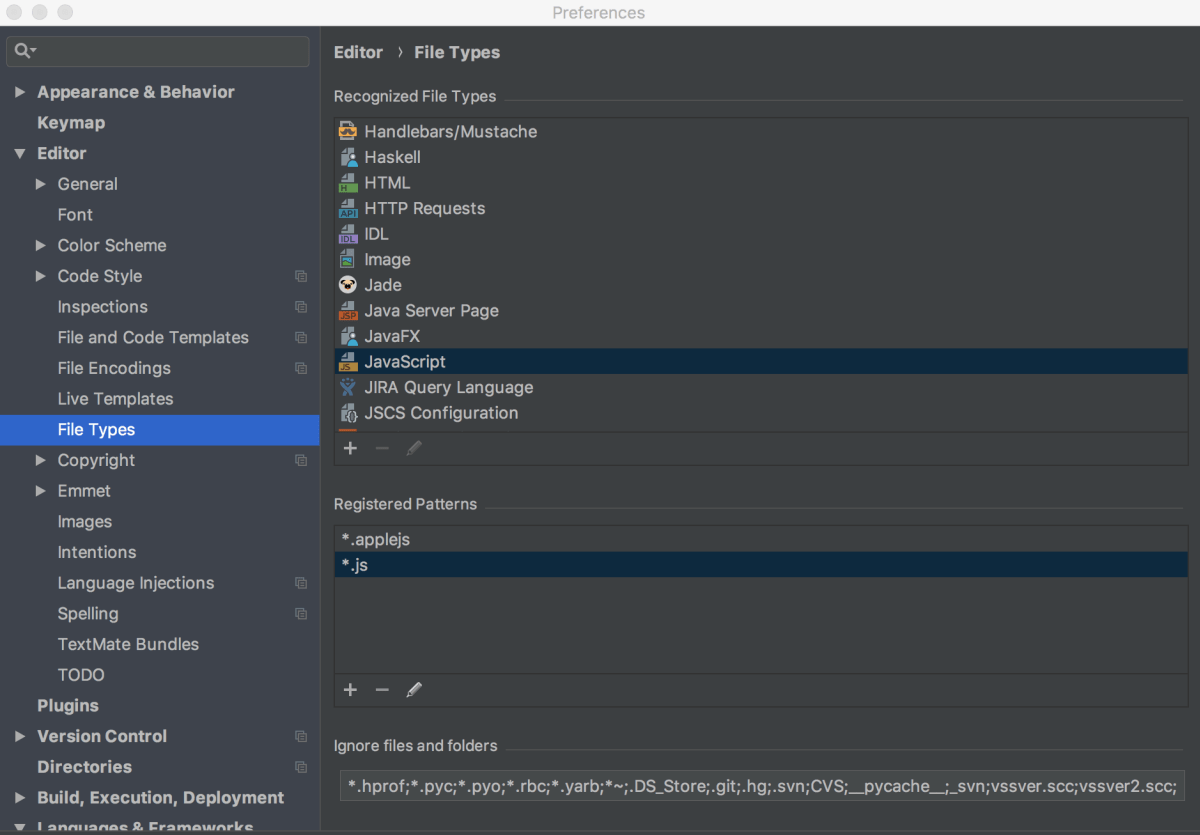
Icons in tool windows and structure views
| Icon | Description |
|---|---|
| Class | |
| Abstract class | |
| Interface | |
| Method/function | |
| Function in Dart | |
| Variable | |
| Field | |
| Property | |
| Parameter | |
| Element | |
| Directory | |
| Tests | |
| Resource root | |
| Excluded | |
| Visibility modifiers | |
| Private | |
| Protected | |
| Public | |
| Bookmarks | |
| Anonymous bookmark – a check sign bookmark. Bookmarks are used for quick navigation within a file or across the entire project. | |
| Lettered mnemonic bookmark – a letter in the interval from A to Z. | |
| Numbered mnemonic bookmark – a number in the interval from 0 to 9. | |
Icons in the gutter
Icon | Description |
|---|---|
| |
| A method that overrides a method in the superclass | |
| An interface or its method that has implementations | |
| A method that implements an interface method | |
| A recursive function call | |
| Run or debug test | |
| The test passed successfully | |
| The test failed, rerun |
Last modified: 24 June 2021