Main version control shortcuts
Use the VCS Operations Popup (Alt+`) or in the main menu to quickly invoke any VCS-related commands.
The list of actions in the popup depends on the currently enabled VCS.
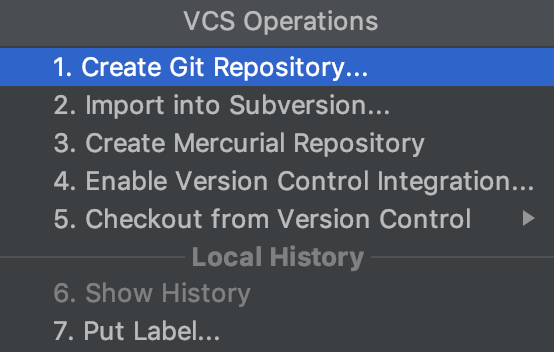
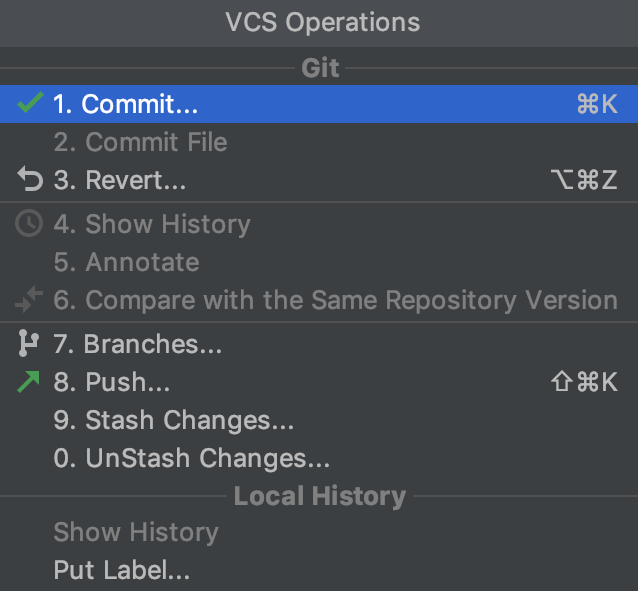
You can also use the following shortcuts to invoke global version control commands:
Alt+` | |
Ctrl+K | |
Ctrl+T | |
Ctrl+Alt+Z | |
Ctrl+Shift+K | |
Next Change | Ctrl+Alt+Shift+Down |
Previous Change | Ctrl+Alt+Shift+Up |
Alt+9 | |
Alt+0 |
Last modified: 26 May 2024