Debugger. Stepping
Use this page to improve the debug stepping speed and specify the elements to be skipped while stepping.
Item | Description | ||||||||||||||||||
|---|---|---|---|---|---|---|---|---|---|---|---|---|---|---|---|---|---|---|---|
Always do smart step into | By default, this checkbox is selected and Smart Step Into is invoked automatically when you invoke Step Into F7 in a line that contains multiple method calls. After that, you can select the call to step into. If this checkbox is cleared, you can choose between Step Into F7 or Smart Step Into Shift+F7. For more information, refer to Step into and Smart step into. | ||||||||||||||||||
Do not step into library scripts | Select this checkbox to suppress stepping into library scripts while debugging. In the example, the debugger skips a library method 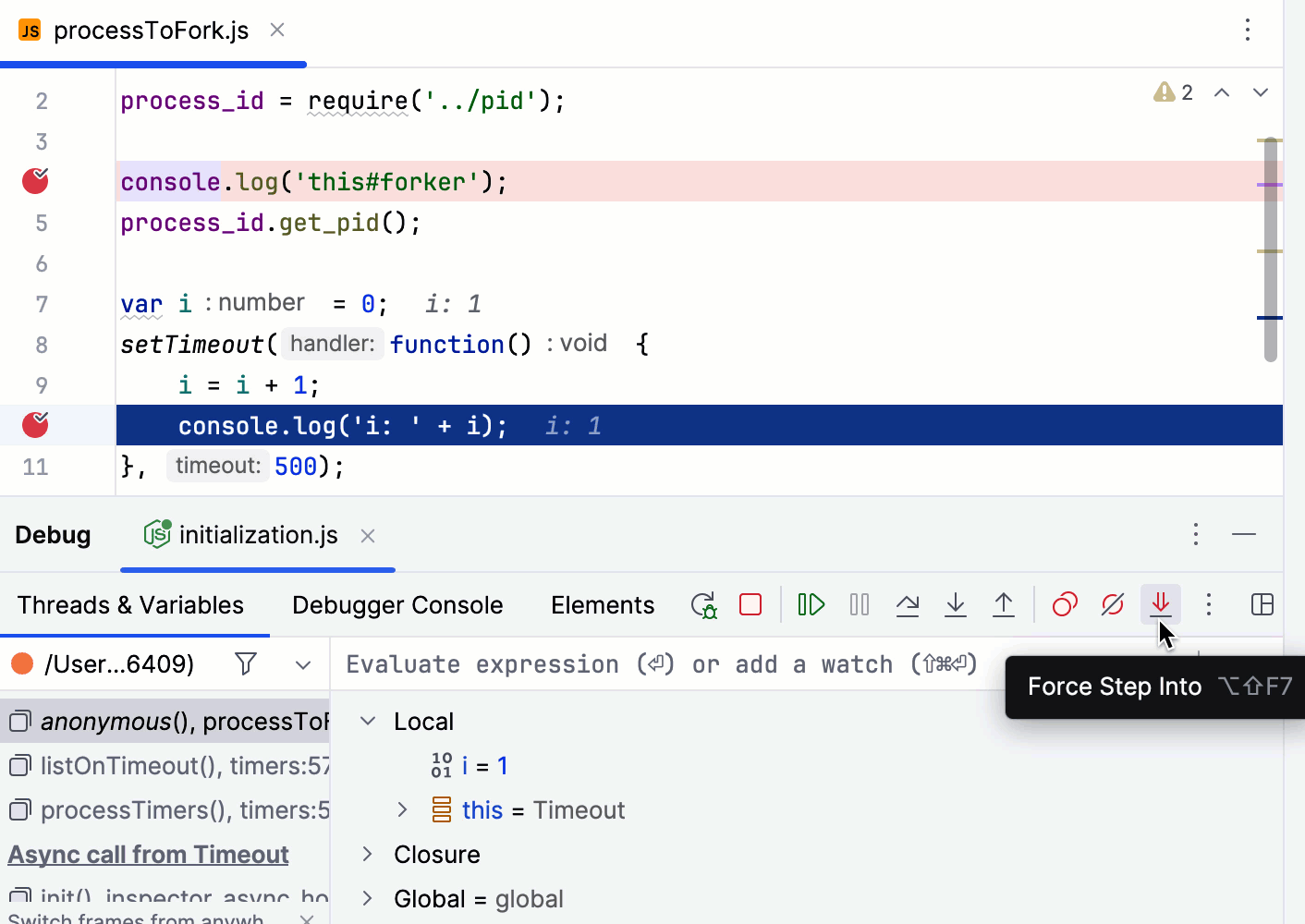 | ||||||||||||||||||
Do not step into scripts | Select this checkbox to suppress stepping into certain scripts while debugging. Use the toolbar buttons to manage the list of scripts to be skipped.
|