Viewing External Documentation
Besides definitions and quick documentation for project symbols, their dependencies, and standard APIs, WebStorm can show you summaries from the corresponding MDN articles.
To view the MDN documentation for a symbol at caret
In the Quick Documentation popup or tool window Ctrl+Q, click the link at the bottom:
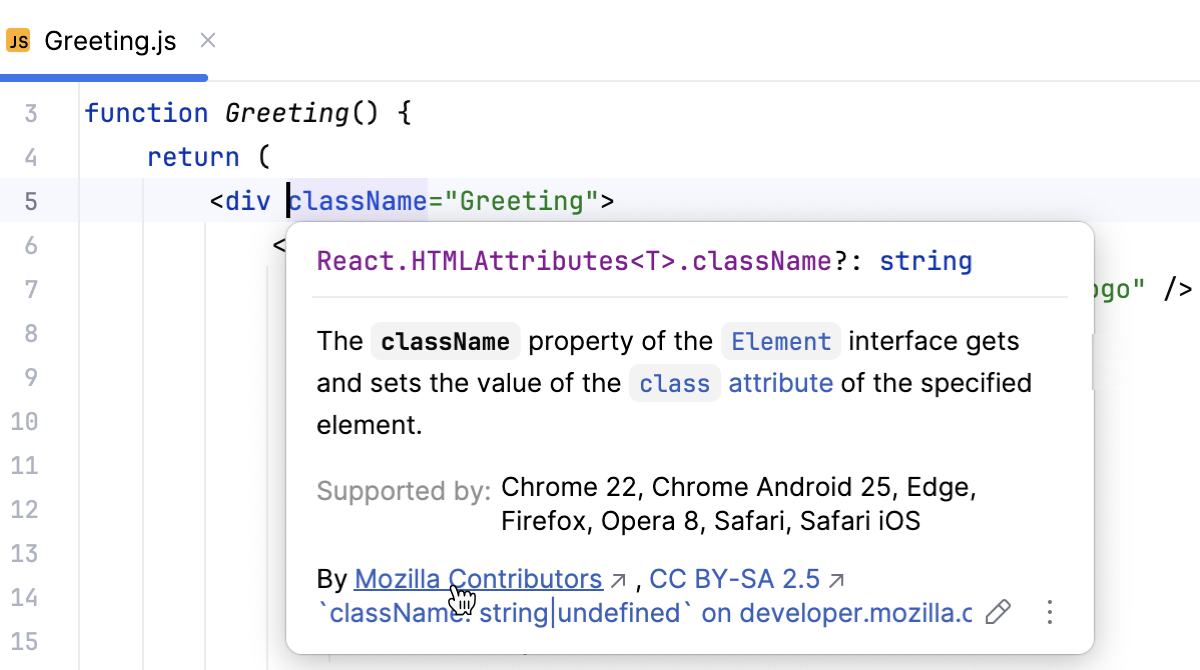
Alternatively, press Shift+F1 or select from the main menu.
08 October 2024