Group Memberships
The Groups tab in your member profile displays a list of groups to which you have been added as a member. If you have permission to manage these settings, you can add or remove group memberships on this page.
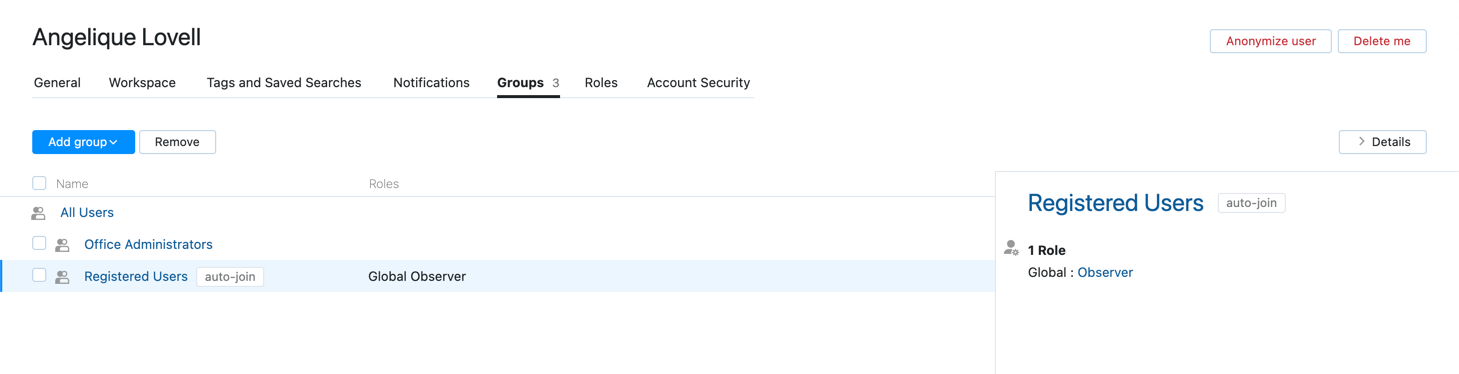
The following actions are accessible from the toolbar:
Action | Description |
|---|---|
Add group | Adds your user account to a selected group. |
Remove | Removes your user account from the selected group. |
To learn more about managing group memberships in YouTrack, see Manage Group Memberships.
Last modified: 29 February 2024