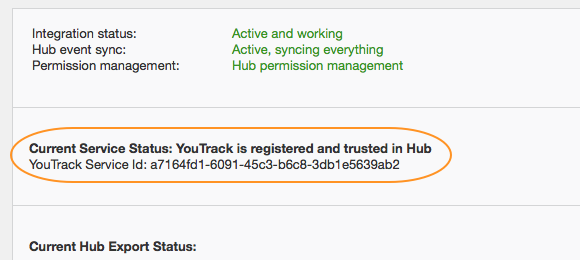OAuth 2.0 Authorization
To access YouTrack resources via REST API you must log in, authorize, and obtain an access token for YouTrack. Authorization is provided by Hub service.
If you use an external Hub service for your standalone YouTrack, then you can use all OAuth 2.0 authorization flows supported by Hub. For detailed description, refer to the Hub Online Documentation.
The built-in Hub service that comes bundled with YouTrack supports only Implicit OAuth 2.0 authorization flow.
What Information You Should Have
OAuth 2.0 Endpoints for Built-in Hub
For the built-in Hub service, the OAuth 2.0 endpoints for authentication and token are:
- Authentication endpoint URL:
<Hub Service BaseURL>/api/rest/oauth2/auth - Token endpoint URL:
<Hub Service URL>/api/rest/oauth2/token
<Hub Service URL> is the URL that is configured for the Hub service in your network environment.
For example, you have your company's server www.mycompany.com and a Hub service. You can configure Hub to be accessible by server.myjetbrains.com/hub or, let's say hub.mycompany.com.
Subsequently, the OAuth 2.0 endpoints are as follows, respectively:
- For
www.mycompany.com/hub:https://www.mycompany.com/hub/api/rest/oauth2/authandhttps://www.mycompany.com/hub/api/rest/oauth2/token - For
hub.mycompany.com:https://hub.mycompany.com/api/rest/oauth2/authandhttps://hub.mycompany.com/api/rest/oauth2/token.