Sync Changes to Custom Fields
Sets of values for issue fields in YouTrack usually differ in different projects. When you edit a rule that specifies a value for a field, the value is underscored when it is not available in all of the projects that use the field. A tooltip shows which projects do not contain the value.
You can add the value to any of these projects in the workflow editor.
To add a value to all available sets of values:
- Move the pointer over the value.
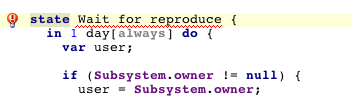
- Click the notification bulb or press Alt + Enter to open the context menu.
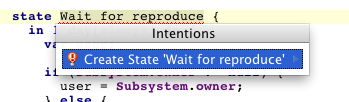
- Click the command in the context menu and confirm the action.
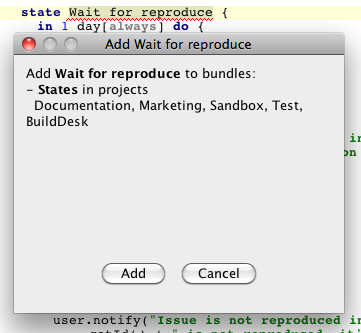
The fields schema is updated in the Workflow Editor. When you upload your workflows to the server, the custom fields are updated in YouTrack.
Last modified: 18 April 2017