Value-specific Settings
Enumerated sets of values have properties that are assigned to each value in the set. You can edit a standard set of properties for any enumerated set of values.
To display these settings, click the Edit icon next to a value in the set.
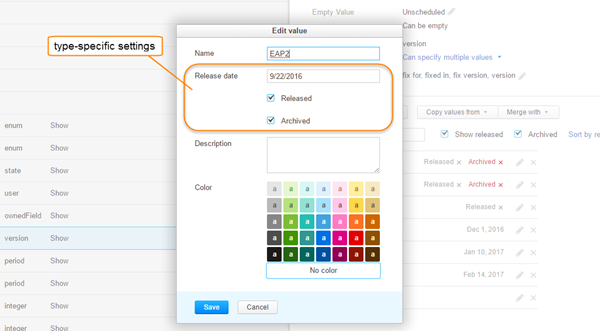
Basic Settings
The following settings are available for all field types.
Type-specific Settings
Several field types have extended properties for values in the set. These properties are only visible when you edit the set of values that is used for the specified type.
| Type | Setting | Description |
|---|---|---|
| ownedField | Owner | Stores a reference to the user who is responsible for the subsystem as a user type.
Use this setting to associate a specific user with each value in the set.
You can then use this field to set values in custom fields that store a |
| state | Resolved | Indicates whether the issue is considered to be resolved when it is assigned the corresponding value in this field.
This value is stored as a Boolean type. |
| version | Release date | Stores the release date as a date type. Can correspond to the actual or scheduled release date. |
| Released | Indicates whether the version is released, stored as a Boolean type.
You can update this property directly in the list of values.
This property affects the sort order in the drop-down list for the default Fix versions and Affected versions fields. | |
| Archived | Indicates whether the version is archived, stored as a Boolean type.
You can update this property directly in the list of values.
Values that are marked as archived are not shown in the drop-down list for custom fields. | |
| build | Assemble date | Stores the date when the selected build was assembled as a date type.
When you use the TeamCity Integration, you can add values to the set and assign a value to this property automatically. |
Additional Controls for Version Fields
When you view or edit the set of values for a field that stores a version type, these controls let you find and update specific values.
These options have no affect on the behavior of the custom field.