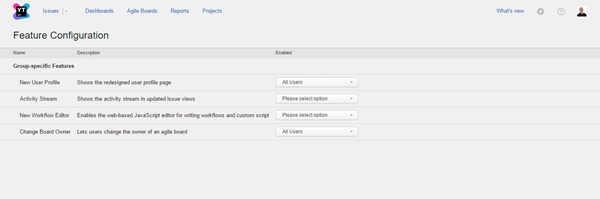Experimental Features
In 2017, we moved to shorter release cycles. Rather than releasing major versions over longer periods of time, we build, test, and release updates more frequently.
With continuous delivery, we no longer need to support an Early Access Program. Instead, we use the option to include experimental features in each release. These features are in early or intermediate stages of development. This strategy lets us get feedback for a feature as we work on it, learning more about what you want to see in the final product.
To use and test new functionality, you can enable experimental features for your YouTrack Standalone installation. If you are an administrator, simply enable the features you want to try on the Feature Configuration page. This page shows a list of features that you can enable system-wide and other features that you can enable for specific groups.
To access this page, select Global Settings from the Server Settings section of the Administration menu, then click the Open Feature Configuration Page link at the bottom of the page.
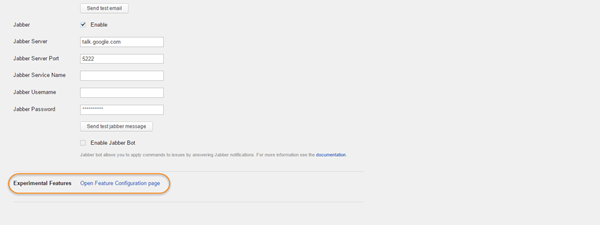
When working with experimental features, keep the following precautions in mind:
Experimental features can include known and undiscovered errors.
The API that supports the feature is also under development and subject to change.
The documentation can be incomplete, and may also contain errors.
Should you encounter any errors, feel free to report an issue in the YouTrack project.
Enable Experimental Features
Before users can access and use an experimental feature, you need to enable the feature in your YouTrack Standalone server or InCloud instance.
To enable an experimental feature
In the Server Settings section of the Administration menu, select Global Settings.
- Scroll to the bottom of the page and click the Open Feature Configuration Page link.
- Locate the feature that you want to enable on the page.
For features that are enabled system-wide, select the checkbox in the Enabled column.
For features that are enabled for specific groups, select a group from the drop-down list.
- Click the Save button.
The feature is activated in YouTrack and available for use.
Current Features
The following features are currently available for experimental use:
Feature | Description |
|---|---|
Activity Stream | Shows the activity stream in updated issue views. In the current release, the activity stream is visible when you open a card in view mode on an agile board. For more information, see Activity Stream. |
New Workflow Editor | Enables the web-based JavaScript editor for writing workflows and custom scripts. For more information, see Workflows in JavaScript. |
Strict Suggestions | Filters the list of users that are suggested for auto-completion based on the permissions that are granted to the current user. For more information, see Strict Suggestions. |