Issue Widgets
An issue widget displays a list of issues that match a search query, saved search, project, or tag.
To add an issue widget to the Dashboard:
Click the Add widget button on the Dashboard.
- From the drop-down list, select Issues.
A card is added to the Dashboard with the title Create YouTrack Issues Widget.
Enter an optional widget title.
- Configure the widget by performing one of the following actions:
Enter a search query in the input field.
Select a saved search on the Saved Search tab.
Select a project on the Projects tab.
Select a tag on the Tag tab.
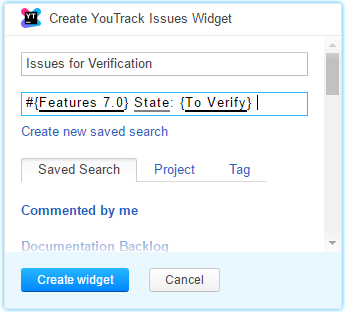
- Click the Create widget button
The issue widget is added to the Dashboard.
If you didn't specify a title, the title of the card is set to the selected search query, saved search, project, or tag.
When you click the title of the widget, YouTrack displays the issue list with the results of the search query configured for the widget.
Refreshing Issue Widgets
All widgets on the Dashboard are refreshed every 10 minutes. To manually refresh an issue widget, click the refresh icon in the title bar.