Change Database Location
YouTrack uses its own in-process database. By default, data files are saved to the <youtrack_home>/data directory.
The default directory where YouTrack stores data contains the following subdirectories:
Name | Description |
|---|---|
youtrack | Contains the YouTrack database |
hub | Contains the database for the Hub service, if built-in Hub has ever been used for the YouTrack instance |
internal | May contain other internal product data |
When you copy your existing database to the new location, make sure the new location uses the same folder structure that is shown here.
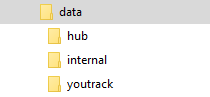
Change the Database Location for JAR Distribution
If you run YouTrack as a standalone Java process, you can specify the database location in the command line.
To change the database location:
Stop the YouTrack server.
Move your existing database to the new database directory.
Enter the following configuration parameter:
java -Ddatabase.location=<new YouTrack database directory>Start the YouTrack server.
Change the Database Location for MSI and ZIP Distributions
For MSI and ZIP distributions, you can change the default location of the YouTrack database with the configure command in the command line. To execute these commands in an MSI distribution, open the Command Prompt window as an administrator.
To change the database location:
Stop the YouTrack service. For specific instructions, see Stop and Start YouTrack.
Move your existing database to the new database directory.
Enter the following
configurecommand to set the location of the new data directory:
<youtrack_home>/bin/youtrack.sh configure --data-dir=<new YouTrack database directory>Start the YouTrack service. For specific instructions, see Stop and Start YouTrack.