Customize the Sidebar
YouTrack lets you customize the sidebar — you can manually sort projects, tags, and saved searches and manually select which of them are displayed (pinned).
The following items are pinned to the sidebar by default:
Each newly created project to which you have access.
Tags and saved searches created by you — both personal and shared.
Default shared tags and saved searches in YouTrack: Assigned to me, Reported by me, and Commented by me.
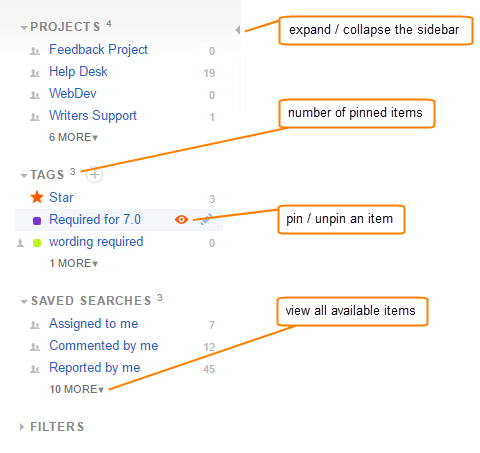
The following options are available for Projects, Tags, and Saved Searches:
Option | Description |
|---|---|
Show More | Click the N more down arrow in the corresponding section to view additional items that are not shown in the list. |
Hide | Move the pointer over a project, tag or saved search and click the |
Pin | Click the N more down arrow to expand the list of hidden items. Move the pointer over a project, tag or saved search and click the |
An additional option lets you apply a filter to the current search context and query. For more information, see Filters.