TMetric Integration
TMetric is a browser extension that you can use to track the time that you spend working on an issue in YouTrack.
The advantage of using TMetric for time management is that you can track all of your work activity in one place, including YouTrack, and the time you spend in other applications and working on other projects.
To integrate TMetric with YouTrack:
- Install the TMetric browser extension.
The following options are available on the TMetric website:
TMetric Chrome extension
TMetric Firefox add-on
TMetric Opera add-on
TMetric Yandex add-on
Click the TMetric icon next to the address bar in your browser.
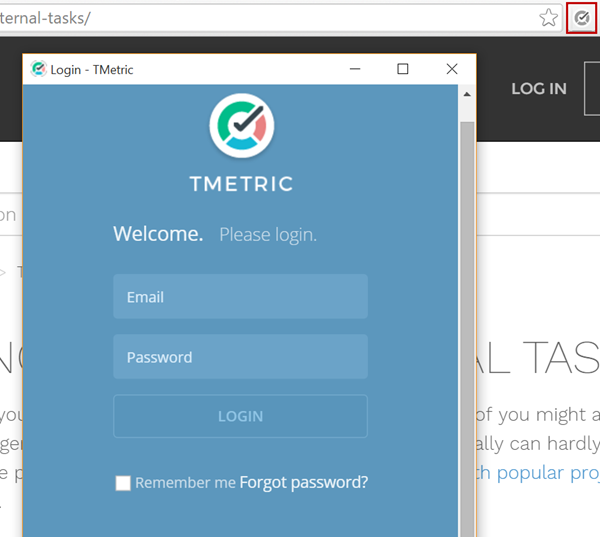
- Log in to your TMetric account or register for a new account with TMetric.
— The extension is enabled and available for use in YouTrack.
Using the TMetric Extension
The TMetric extension adds a timer button next to the issue summary in single issue view.
To start tracking the time you spend working on an issue, click the Start timer link.
To stop the timer, click the Stop timer link.
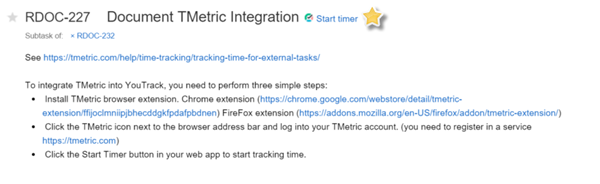
The time spent is logged in your TMetric account. Each issue is listed on the Tracker page in the TMetric web application.
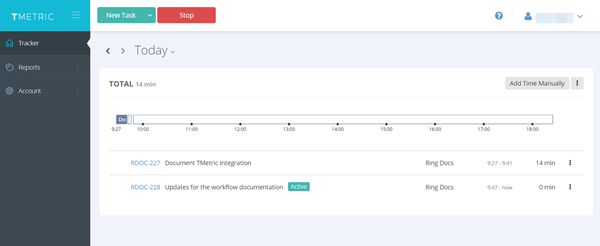
Here are some additional tips for using the integration:
When you start the timer in another issue, the timer stops for the previous issue. That's OK, human multitasking is a myth.
If you stop or start the timer in TMetric, the status of the timer is updated in YouTrack.
To open the issue in YouTrack, click the ID next to the issue in the list. If time tracking is enabled in your YouTrack project, use these links to switch from TMetric and add your time spent as a work item in YouTrack.