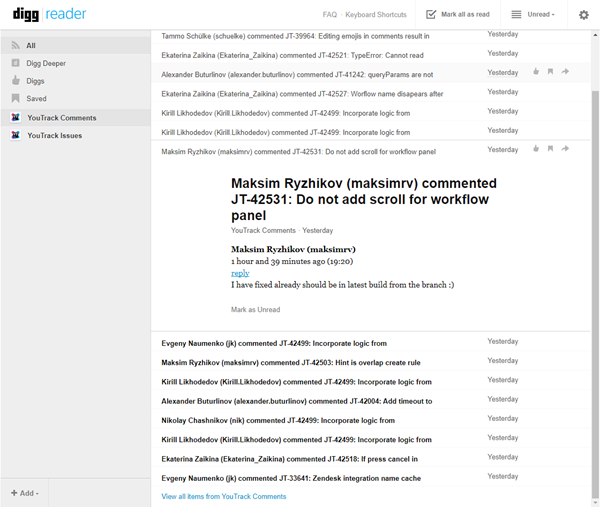RSS Feeds
YouTrack lets you subscribe to RSS feeds for new issues and comments. If you use an RSS reader to collect important updates in one place, you can stay on top of YouTrack updates as well.
There are two different RSS feeds that you can pull from YouTrack.
To subscribe to updates with an RSS feed:
Move the pointer over the link for the RSS feed that you want to subscribe to.
Right-click the link (Control-click on macOS).
Use whichever option is supported in your web browser to copy the link address to the clipboard.
Paste the address into the settings for a new feed in your RSS reader.
- Save the changes to the new feed.
Last modified: 7 March 2019