Search Suggestions for User Accounts
Search parameters that reference users display user logins in the auto-completion list. The following example shows how user data is displayed in auto-completion dialogs.
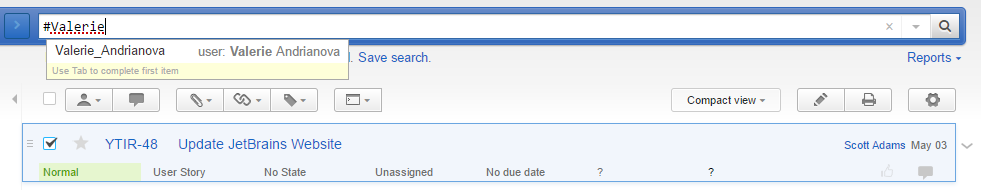
The visibility of users in suggestions is managed by the Strict Suggestions feature.
When enabled, the list of users that are suggested for auto-completion is limited to users who have access to the projects where you have the Read User permission. This feature is enabled by default for all YouTrack InCloud instances.
- When disabled, any login that matches the current input is included in the suggestions. This feature is disabled by default in YouTrack Standalone installations.
If you want to restrict the visibility of user names and logins in auto-completion suggestions, enable this feature. For more information, see Strict Suggestions.
Last modified: 8 July 2019