View Issue Updates
In single issue view, all changes that are applied to an issue are displayed in a single feed that we call the activity stream. The activity stream has filters that let you select which types of changes you want to show or hide.
Here's an example of the activity stream that shows an issue history, VCS changes, and a comment:
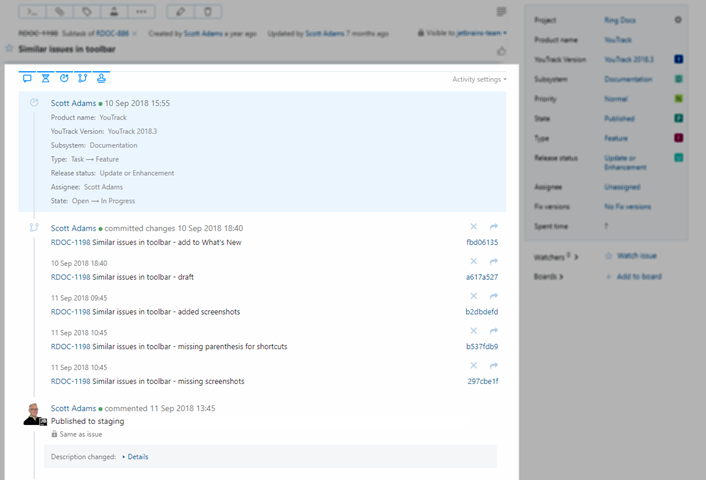
The following controls are available in the toolbar at the top of the activity stream:
Control | Description |
|---|---|
Comments | Toggles the visibility of comments in the activity stream. To learn more about issue comments, see Add Comments. |
Spent time | Toggles the visibility of work items. This control is only visible when the Time Tracking features is enabled in the project. To learn more about work items, see Add Work Items. Work item data is presented in a series of columns that show the work date, spent time, work type, and comment. 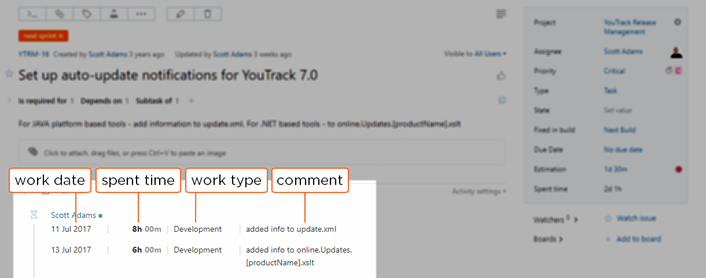 |
Issue history | Toggles the visibility of the issue change history. This feed contains all of the updates that are applied to the issue. |
VCS changes | Toggles the visibility of VCS changes that have been linked to the issue. This control is only visible when the project is integrated with a version control system or is connected to a VCS through an integration with TeamCity. For more information, see View and Edit VCS Changes. |
Code reviews | Toggles the visibility of activities related to a code review in Upsource. This control is only visible when an integration with Upsource is configured for the project. For more information, see Monitor Code Reviews. |
The following options are available from the Activity settings menu:
Control | Description |
|---|---|
Sort: oldest first | Displays changes in chronological order. |
Sort: newest first | Displays changes in reverse-chronological order. In this mode, the input field for comments is displayed at the top of the activity stream. |
Expand issue history items | When enabled, issue history items that are written on more than one line are shown in their entirety. Otherwise, the first line is shown with a control to show more changes for each issue history item. |
Show permalink | Displays a link to the issue with the currently active set of activity types. |