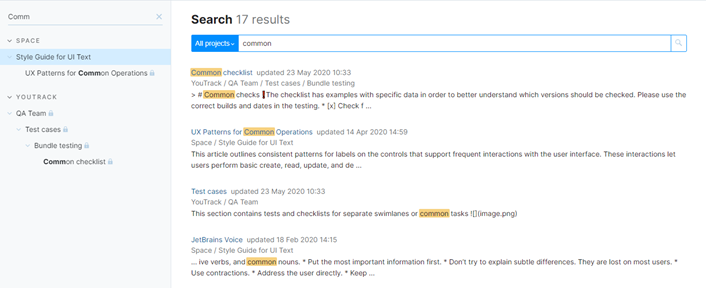Search for Articles
As your knowledge base grows, it can become more and more difficult to find the information you want to read. YouTrack gives you two options that help you locate specific articles by title or content.
Filter Articles by Title
The input field at the top of the table of contents lets you filter the list of articles by title.
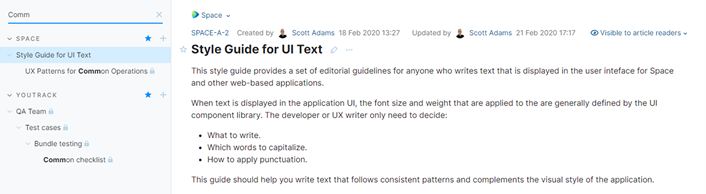
YouTrack filters the list as you type and highlights matching text in each title.
Text Search
If you can't find an article by its title, you can search for articles that contain specific keywords or phrases. To use this method, enter the words or phrases in the Search articles input field in the header.
The list shows the titles of articles that contain matching words or phrases as you type.
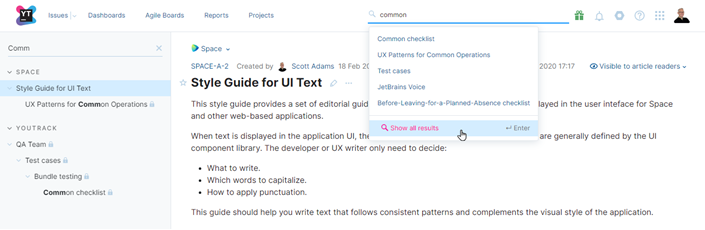
If you see the article you're looking for, select its title from the list.
To browse all articles that contain matching words or phrases, click the Show all results link. This opens a list of matching articles and highlights words that match your search query.