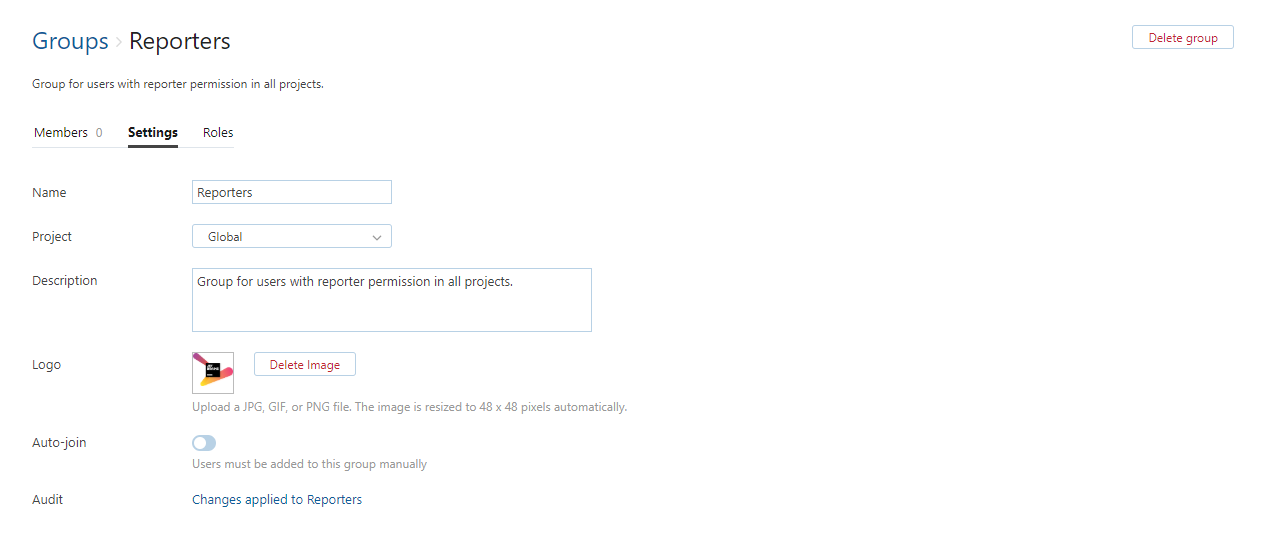Edit Basic Group Settings
The basic settings of a group are displayed on the Settings tab.
The following settings are available on this page:
Setting | Description |
|---|---|
Name | Stores the name of the group. The group name must be unique in the system and cannot duplicate the name of a project team. |
Project | Stores the project in which the group is used as a resource. |
Description | Stores a description for the group. Use to help other users who have Read Group or Update Group access understand the purpose of this group. |
Logo | Stores an image that is used as the logo for the group. This helps distinguish between different groups in the Groups list. It is also used to decorate avatars in user selection menus. This includes the selectors for issue and comment visibility, suggestions in @mentions and commands, watchers, and assignees. Add icons to groups to help you quickly distinguish between different sets of users. |
Auto-join | Determines whether new users are added to this group automatically. Enable this option when you use this group to provide a standard level of access to all users. |
At the bottom of the page, you'll find an Audit link. Click this link to access a list of changes that have been applied to the group.