Delete Groups
When you encounter groups in YouTrack that are no longer used or were created for a project that is no longer active, you can delete them from the system.
To delete one or more groups:
Select one or more groups in the list.
Click the trash button in the toolbar.
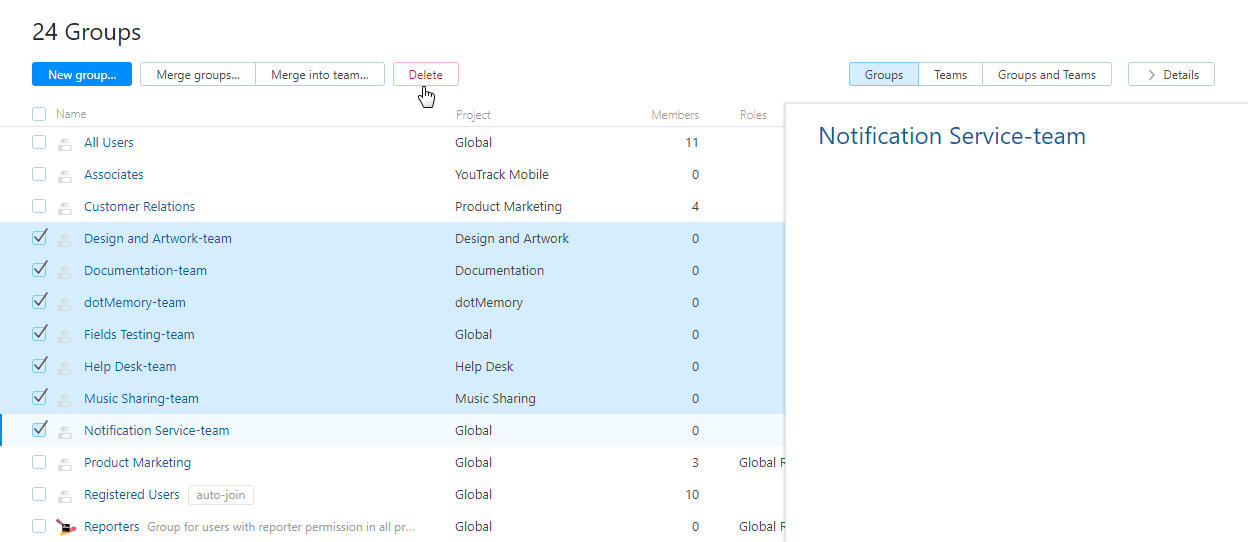
A confirmation dialog opens.
In the confirmation dialog, select a replacement group.
References to the deleted group that set visibility for issues in a project are set to the selected replacement group.
For example, if you delete a group that is used as a Visibility group for a project in YouTrack, the replacement group is set as the new Visibility group. Otherwise, the issues that were visible to the deleted group would be visible to all users.
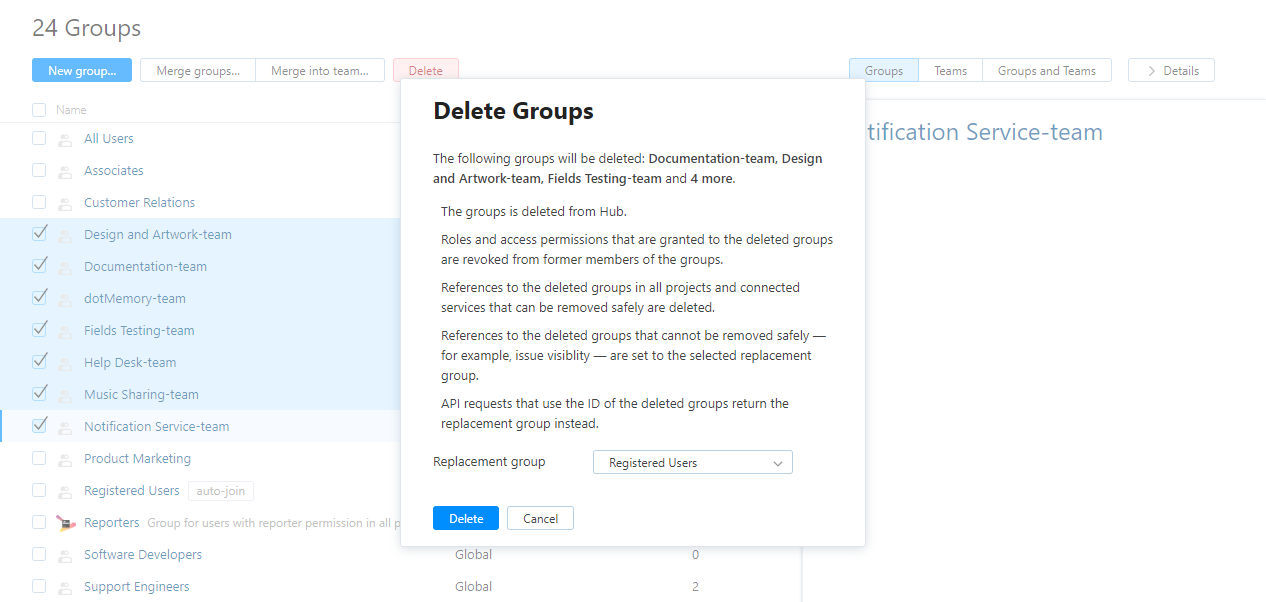
Access is granted to members of the replacement group according to their current role assignments.
Click the Delete Group button.
The group is deleted from YouTrack.
Roles and access permissions that are granted to the deleted group are revoked from former members of the group.
References to the deleted group in all projects and connected services that can be removed safely are deleted.
References to the deleted group that set visibility for issues in a project are set to the selected replacement group.
The ID of the deleted group is added to the replacement group as an alias. API requests that use the ID of the deleted group return the replacement group instead.