Manage Permissions
On the Permissions tab, you can manage the permissions that are assigned to each role.
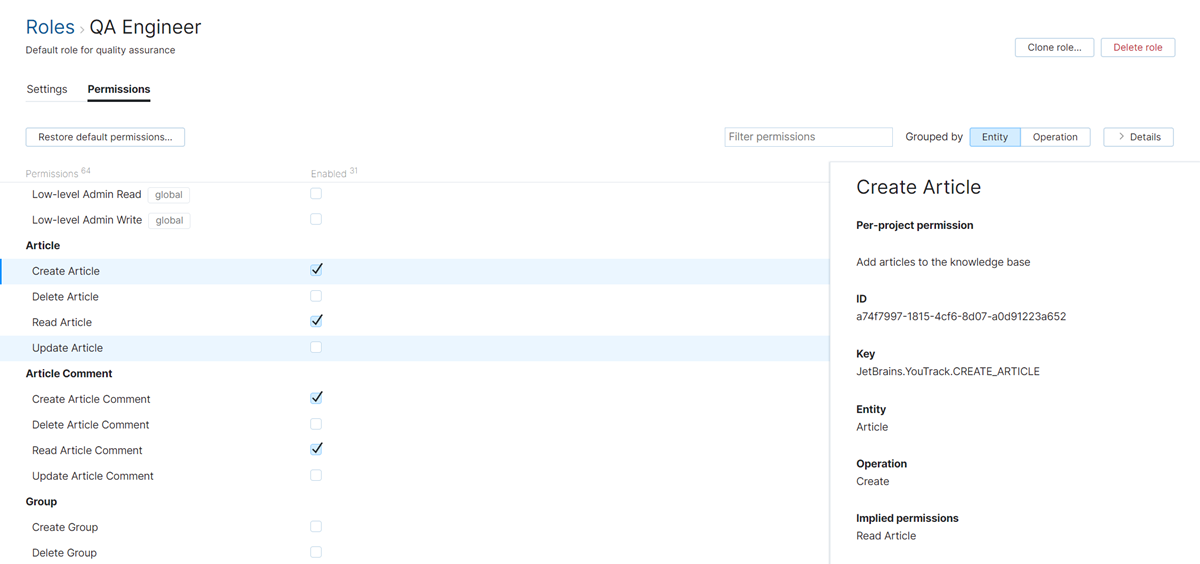
Use the following controls to search for and manage permissions in each connected service:
Control | Description |
|---|---|
Filter permissions | Enter an attribute in the Filter permissions input field. The permissions list is restricted to the entries that match the filter criteria. |
Grouped by | Use these controls to group the permissions list by entity or operation.
|
Restore default permissions | Reset the permissions for the current role to the default configuration that is defined in YouTrack. To learn more about this operation, see Restore Default Permissions for Roles. |
Details | Show or hide the details sidebar. The sidebar displays a description of the selected permission as well as the entity and operation that are related to the permission. |