Monitor Code Reviews
When your YouTrack installation is integrated with Upsource, an additional feed for code reviews is available in the activity stream. This lets you track activity in code reviews that are related to specific issues.
Code reviews are automatically added to the activity stream for reviews that include the YouTrack issue ID in their title.
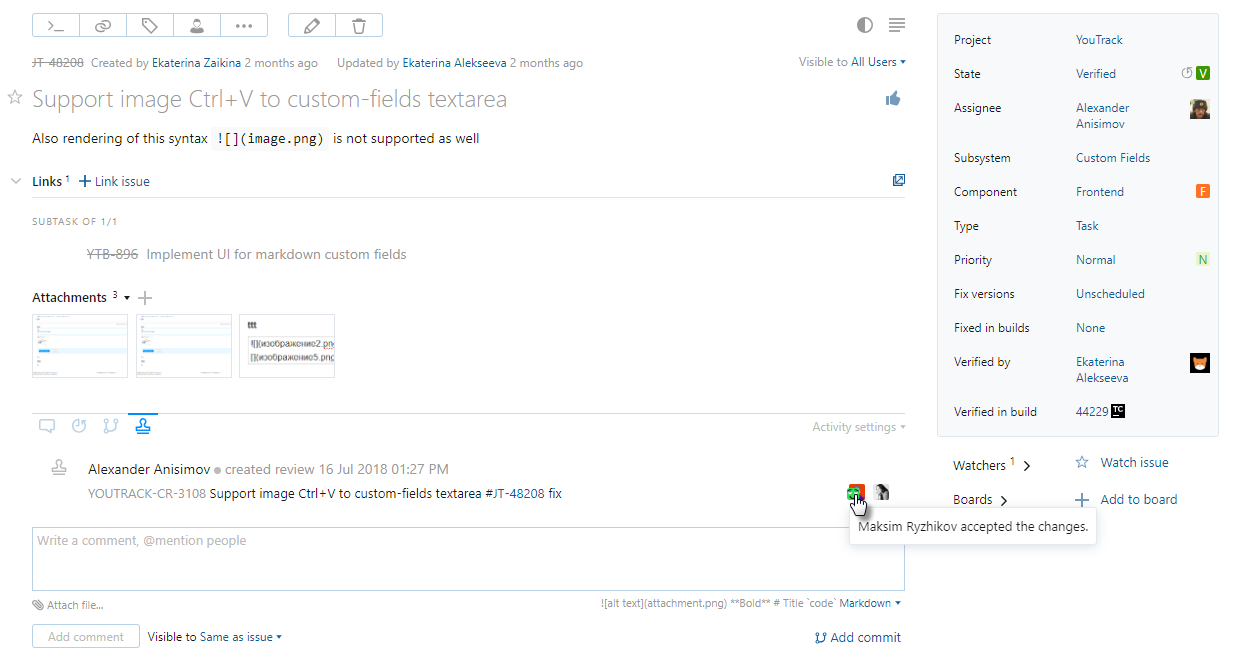
The following information is displayed for each item in the activity stream:
The name of the user who created the code review.
The date and time when the code review was created.
The ID and title of the code review in Upsource.
The avatars for users who have been added as reviewers. When reviewers accept or raise concern about the changes in the code review, their avatar is decorated with the corresponding emoji.
The following actions are available:
Click the ID to open the code review in Upsource.
Move your pointer over user avatars to display additional information.