Agile Board Templates
When you create an agile board, you need to select a board template. Each template is pre-configured to help you set up the board with a minimum amount of effort.
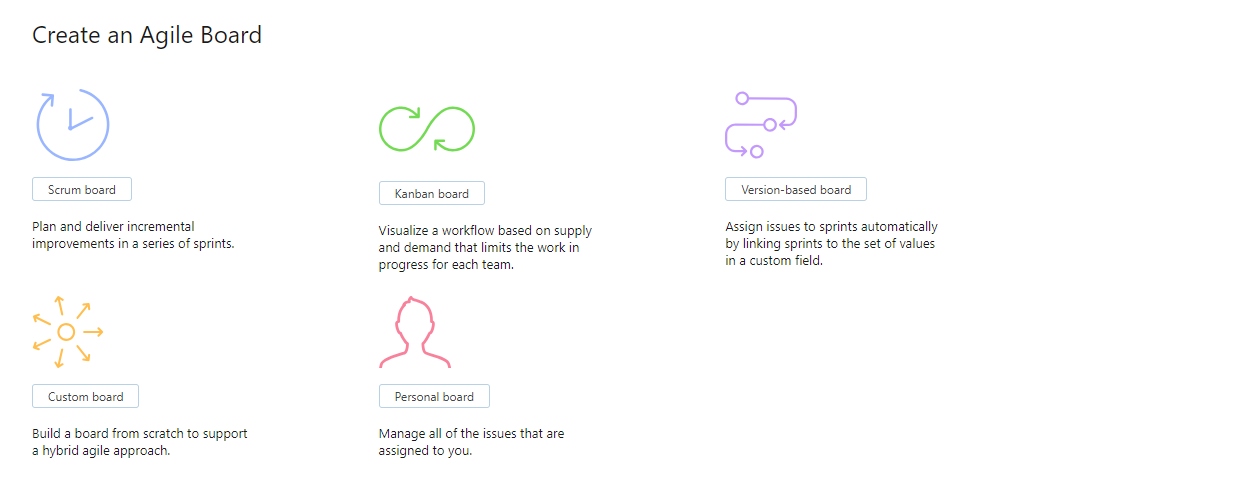
The templates themselves are read-only. You cannot edit the default configuration. The ability to create your own templates is not currently supported in YouTrack.
No matter which template you choose, you define the following settings before the board is created. You can edit these settings at any time on the General tab of the Board Settings panel.
Setting | Description |
|---|---|
Name | The name that is assigned to the agile board. If the name is not unique in YouTrack, this field is highlighted. |
Projects | The list of projects from which you can add issues to the board. |
Can view and use the board | The group of users who can access the board and update issues. |
Can edit board settings | The group of users who can access and update board settings. |
Backlog | The search query that is used to filter issues in the backlog.
|
For an introduction to agile board templates in YouTrack, watch this demo:
Scrum Board
The Scrum board template uses the following default settings:
Tab | Setting | Value |
|---|---|---|
General | Sprints | Enabled |
Board behavior | Manually assign issues | |
Columns and Swimlanes | Columns | are identified by State |
Values for Columns | Open, In Progress, Fixed, Verified If these values are not present in the State field for all the projects that are managed on the board, they are not added automatically. | |
WIP Settings | No — the number of tasks that are allowed in each column is not limited. | |
Swimlanes | are identified by Issues from field Type | |
Values for Swimlanes | Feature | |
Card | Estimation Field | If the projects of the board have a field with the following parameters, then it is set as the board estimation field:
If such a field is not found, this value is not set. |
Default Value for Type | Task | |
Color Scheme | The color scheme for the cards is defined by the Priority field. | |
Chart | Type | Burndown |
Issue Filter | All cards | |
Burndown calculated by | The value is set based on the time tracking settings for projects on the board:
|
Kanban Board
The Kanban board template uses the following default settings:
Tab | Setting | Value | ||||||||||||||
|---|---|---|---|---|---|---|---|---|---|---|---|---|---|---|---|---|
General | Sprints | Disabled | ||||||||||||||
Board behavior | Manually assign issues | |||||||||||||||
Columns and Swimlanes | Columns | are identified by State | ||||||||||||||
Values for Columns | Open, In Progress, Fixed, Verified If these values are not present in the State field for all the projects that are managed on the board, they are not added automatically. | |||||||||||||||
WIP Settings | The number of cards that are allowed in each column is set as follows:
| |||||||||||||||
Swimlanes | No swimlanes | |||||||||||||||
Card | Estimation Field | No estimation field | ||||||||||||||
Color Scheme | The color scheme for the cards is defined by the Priority field. | |||||||||||||||
Chart | Type | Cumulative flow | ||||||||||||||
Issue Filter | All cards |
Version-based Board
The Version-based board template was built to support backward compatibility for agile boards in versions earlier than YouTrack 7.0. This type of board supports strict synchronization between sprints and the values that are stored in the Fix versions field. This template uses the following default settings:
Tab | Setting | Value |
|---|---|---|
General | Sprints | Enabled |
Board behavior | Link sprints to values for custom field If the projects on the board have a field with the following parameters, it is set automatically as the linked field:
If such a field is not found, you encounter an error. |
With sprints linked to a custom field, you can use the Query setting to filter the cards that are visible on the board.
Default values for the remaining settings are undefined.
Custom Board
With the Custom board template, all the settings are assigned default values. You can freely configure each setting on the board as you desire.
Personal Board
The Personal Board is pre-configured to generate a board that shows only issues that are assigned to the current user, with sprints disabled by default. If you create a personal board with these settings and share it with your project team, each member of the team can use the board to manage their own issues.
This template includes a smart configuration that detects and adds projects automatically.
If you are a member of the project team for five or fewer projects, all of these projects are added to the Projects field automatically.
If you are a member of more than five project teams, a link below the Projects field lets you add all of these projects to the board at once.
You can add and remove projects directly in the input field.
This template uses the following default settings:
Tab | Setting | Value |
|---|---|---|
General | Sprints | Disabled |
Board behavior | Filter cards to match a query The | |
Columns and Swimlanes | Columns | are identified by State |
Values for Columns | Open, In Progress, Fixed, Verified If these values are not present in the State field for all the projects that are managed on the board, they are not added automatically. | |
WIP Settings | No — the number of tasks that are allowed in each column is not limited. | |
Swimlanes | No swimlanes | |
Card | Estimation Field | No estimation field |
Color Scheme | The color scheme for the cards is defined by the Priority field. | |
Chart | Type | Cumulative flow |
Issue Filter | All cards |