Delete an Article
Deleting articles in YouTrack is not to be taken lightly. Each article has the potential to contain a wealth of information that, when lost, cannot be recovered.
Before deleting any knowledge base article, it's important to consider the potential impact on users and ensure that appropriate measures are taken to redirect readers to alternative resources or provide updated information when necessary.
To delete an article:
Click the Knowledge Base link in the application header.
Click the Show more icon of the article you want to delete in the article list.
Select Delete from the drop-down list.
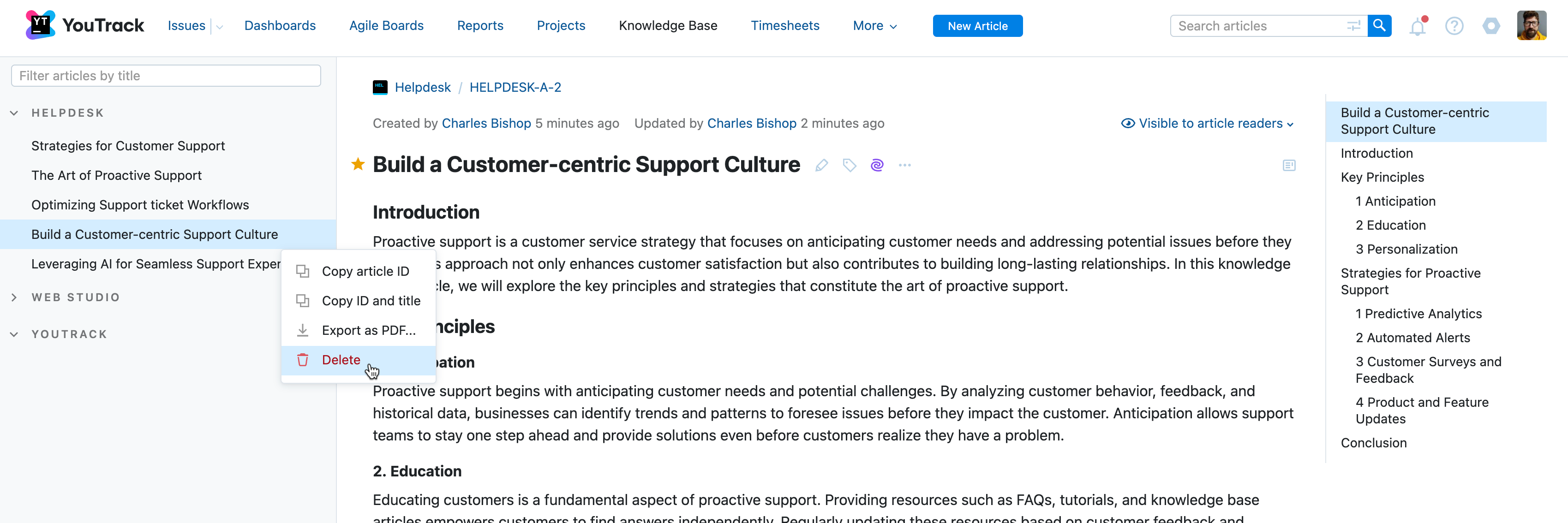
A dialog opens to inform you that deleting an article is permanent and cannot be undone.
Click the Delete button to permanently delete the article.
Last modified: 22 March 2024