Issue Activity Feed Widgets
The Issue Activity Feed widget lets you monitor changes in a set of issues. The set of issues is filtered by a search query that you specify in the widget.
The widget displays recent changes in issues that match the specified query for the last 90 days.
To add an Issue Activity Feed widget to a Dashboard:
Click the Add widget button on the Dashboard.
From the drop-down list, select Issue Activity Feed.
The configuration dialog for the new widget opens.
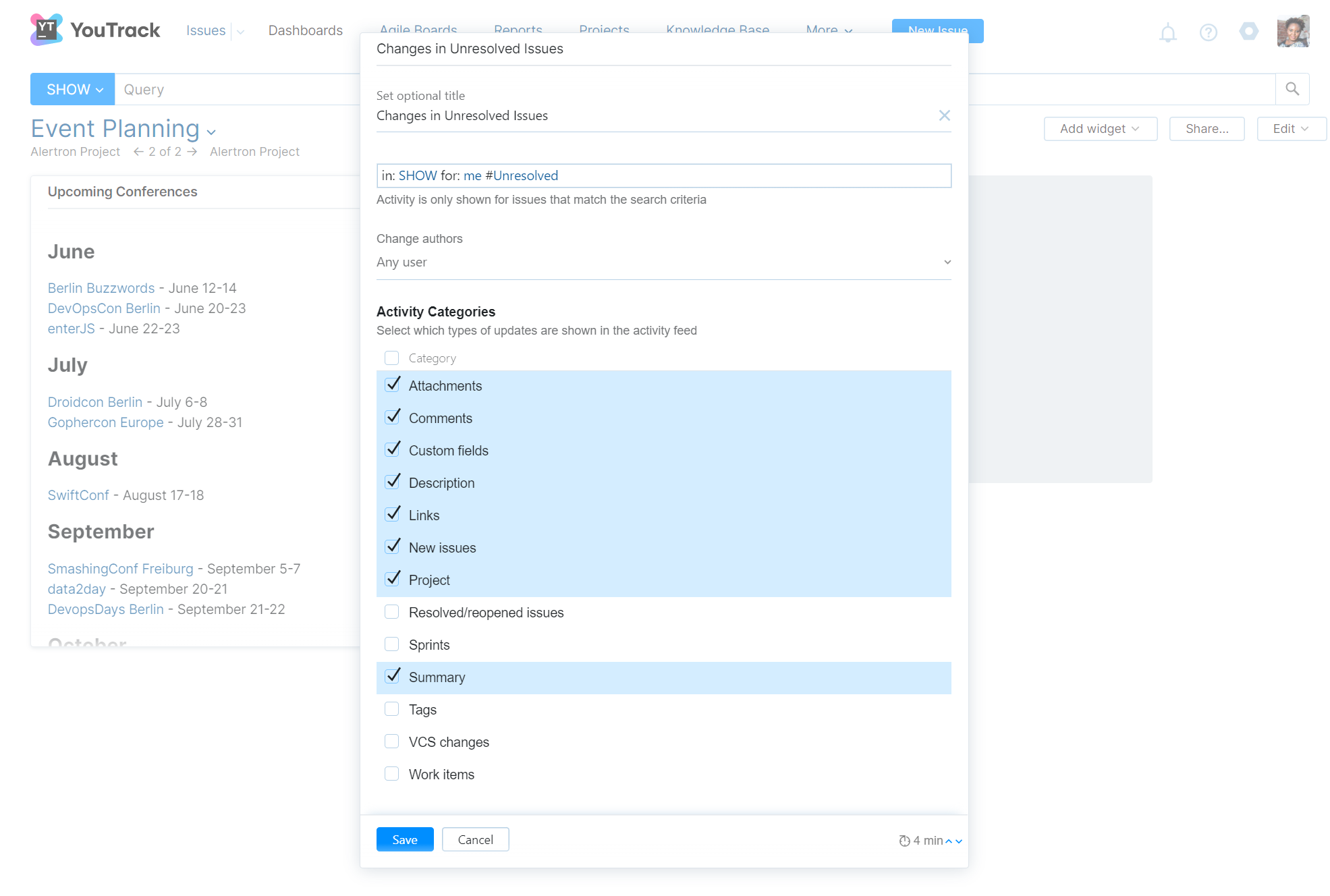
Enter an optional widget title.
Enter the search query to filter the issues to display in the widget. By default, the widget uses
by: mequery which means that activity feed is shown for issues that you have created.To show changes applied by a specific user, select an account from the Change author list.
Select categories of activities that you wish to monitor. See the list of available categories for details.
Set a custom refresh rate for the widget, in seconds. The default refresh rate for a report widget is 4 minutes.
Click the Save button.
The widget is added to the dashboard.
If you didn't specify a title, the title of the card is set in the format:
Issue Activity Feed [search query for the issues]
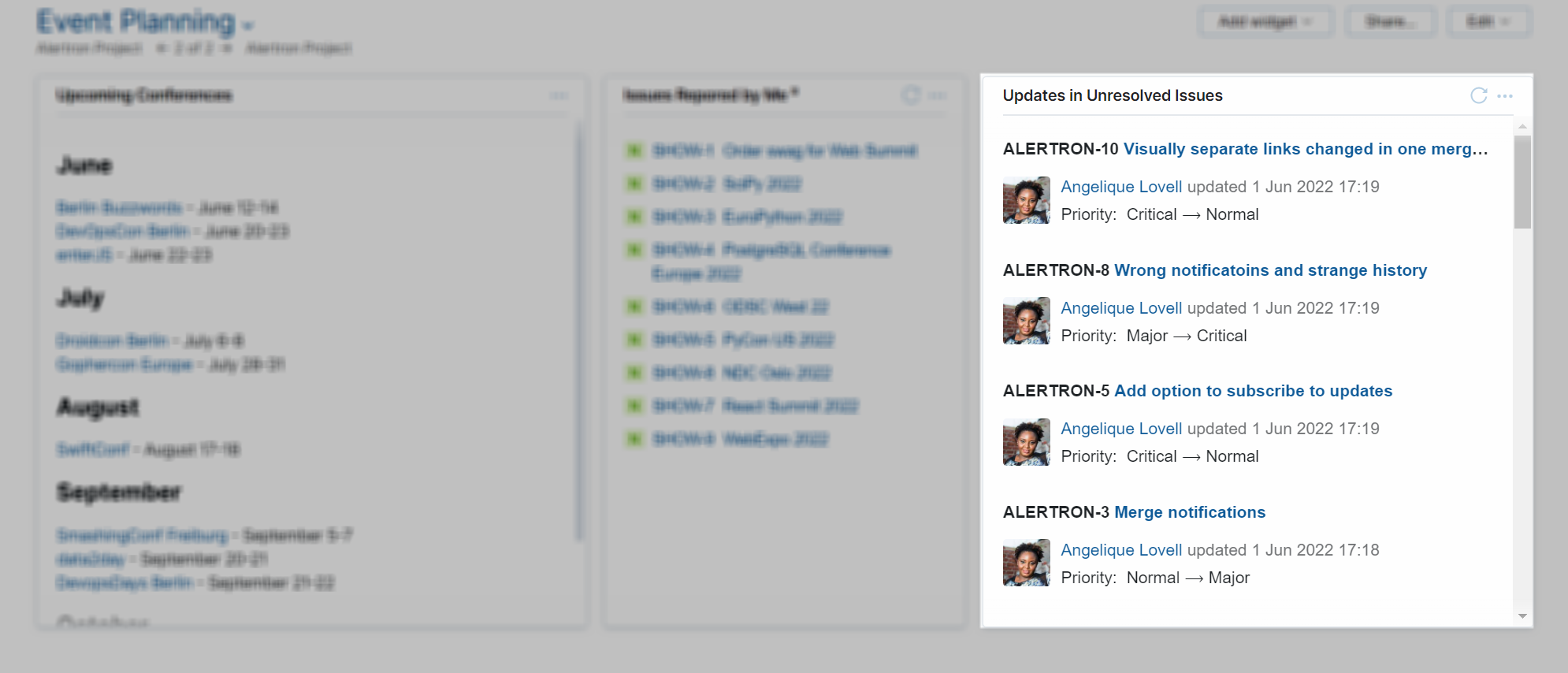
Activity Categories
The following options in the widget settings let you choose which types of updates are shown in the activity feed.
Category | Description |
|---|---|
Attachments | Any operation with attachments in the issues that match the widget's query. |
Comments | A new comment added to an issue that matches the widget's query. |
Custom fields | Any change in custom fields in the issues that match the widget's query. |
Description | Any change in the description field of an issue that matches the widget's query. |
Links | Any change in links of an issue that matches the widget's query. |
New issues | A new issue that matches the widget's query is created. |
Project | An issue that matches the widget's query is moved to another project, or the name or key of the current project is changed. |
Resolved/reopened issues | An issue that matches the widget's query is, respectively, resolved or reopened. |
Sprints | An issue that matches the widget's query is added or moved to, or deleted from a sprint. |
Summary | Any change in the summary field of an issue that matches the widget's query. |
Tags | Any change in tags of an issue that matches the widget's query. |
VCS changes | Any update (VCS commit linked or removed) in VCS changes that belong to an issue that matches the widget's query. |
Work items | A new work item is added to an issue that matches the widget's query. |
Refreshing Report Widgets
The widget content is refreshed according to the custom refresh rate, when set. Otherwise, the widget is refreshed every 4 minutes.
To manually recalculate a report in a widget, click the refresh icon in the title bar.