License Details
The License Details tab on the Global Settings page provides detailed information about your current subscription plan. This information is based on the license key that has been issued for your installation.
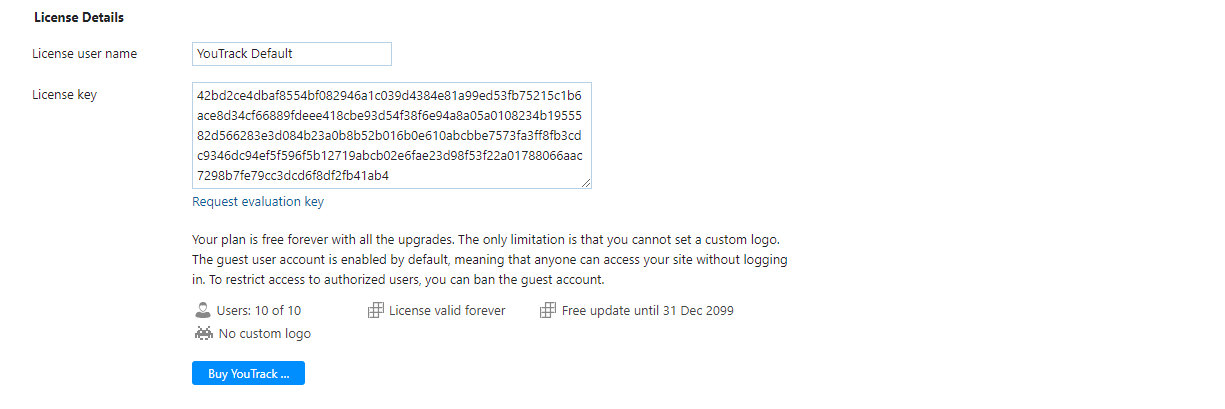
The following settings are available in this section of the page:
Setting | Description |
|---|---|
License user name | The name of the user that is associated with your YouTrack license. This is the usually the first and last name that are stored in the JetBrains Account of the user who registered the license for your installation. |
License key | The key that is associated with your YouTrack license. |
Upgrading a YouTrack License
The license key stores the parameters that determine the limitations for your current license. Any time you modify the parameters of your subscription, you are issued a license key. This includes when you buy a new license, extend an existing subscription plan, or purchase an upgrade user-pack.
To access available upgrade options, click the Buy YouTrack button.
To apply the updated license to your installation, paste the new key into the License key field and save your changes.
If you have a paid subscription, you can switch to the free plan without leaving YouTrack. Clicking the switch to our Free Plan link updates the values that are stored as the License user name and License key. To apply these changes, click the Save button.