Migrate YouTrack Data to External Hub
YouTrack comes with a built-it Hub service. This service handles user and access management for the application.
To switch your current installation of YouTrack to use an external Hub service, you need to migrate the user, access, and project-related data to this external Hub. Starting with YouTrack 2018.2, you can connect any type of YouTrack Server distribution to an external Hub service.
For more information about connecting JetBrains team tools to Hub, refer to the Hub documentation.
To migrate data from built-in Hub to an external Hub service:
In the YouTrack instance with the built-in Hub, create a backup of the database.
Open and log in to the YouTrack migration service:
From the Administration menu, select .
Scroll to the bottom of the Server Configuration tab and click the link.
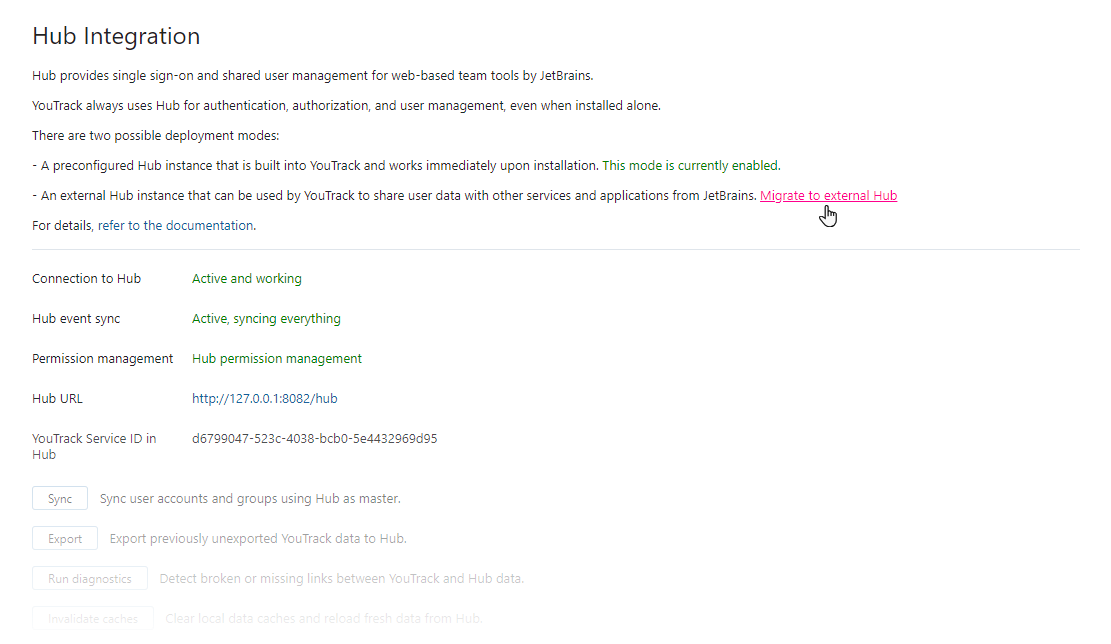
The login page for the application migration service opens.
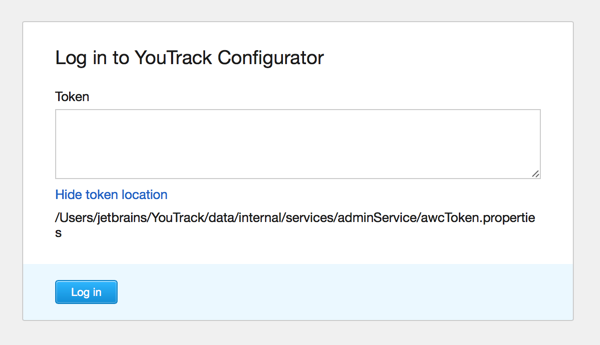
Log in to the migration service.
To log in to the migration service, you need to prove that you are a system administrator and have access to the file system of the server where the application is installed. To confirm your access rights, the migration service asks for a token that is located on the application server.
Click the Show token location link.
Open the
awcToken.propertiesfile that is stored on the server.Paste the token from the file into the Token field.
Click the Log in button.
Enter the base URL of the external Hub server.
Click the Verify URL button.
Click the Accept button to confirm the request access to the external Hub service.
The migration process starts.
Review and resolve conflicts (if any were found) and confirm the migration.
The data from the built-in Hub is migrated to the external Hub service.
When finished, the application uses the external Hub service for user and access management.
The built-in Hub service is shut down.