Revise Public Comments
Helpdesk agents have access to a special feature that lets them revise a public comment shortly after it has been posted to a ticket. This means agents can revise text in hastily-posted comments or update the visibility for a comment that was meant to be private.
It can also help agents catch errors made while drafting the comment, such as a spelling or grammatical error, and correct the text to ensure it sounds clear and professional.
To use this feature, just click the Revise comment button within 60 seconds of clicking the Add comment button for a public comment.
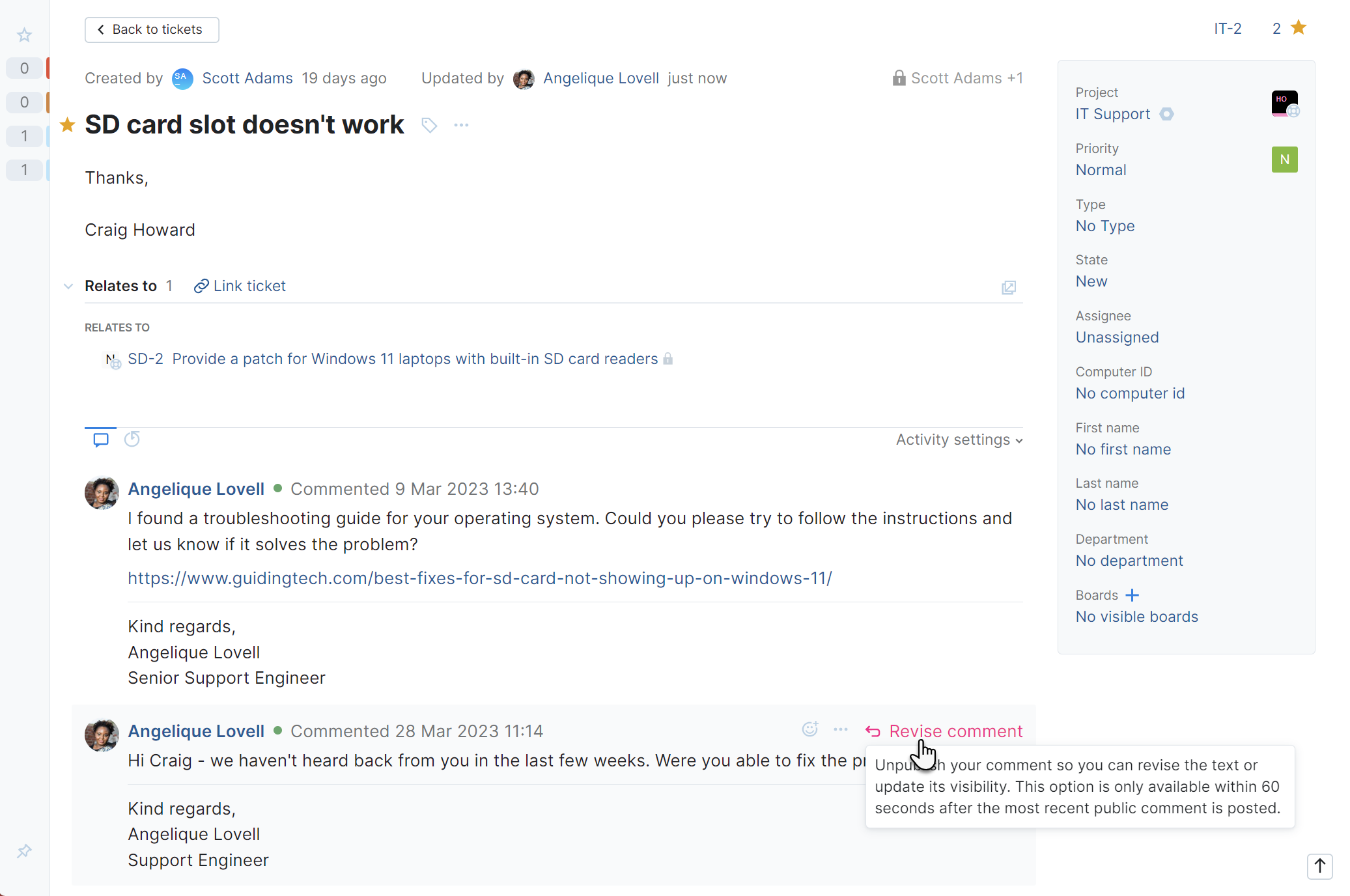
After 60 seconds have passed, YouTrack's notification analyzer will have stopped waiting for additional changes and send a notification email to the reporter and other subscribers. The option to revise the comment is no longer offered. This helps to ensure that the comment displayed in the ticket is consistent with the information that was sent to the reporter.
This feature is available in the following situations:
You need to be designated as an agent in the helpdesk project. This feature is not available to standard users/contributors or reporters.
The comment is marked as Public. The limitations for editing comments after they have been posted don't apply to internal comments.
You must click the Revise comment button within 60 seconds after posting the public comment. After one minute has passed, this option is no longer available.